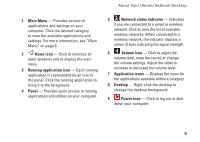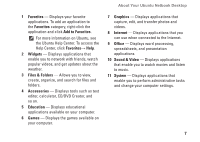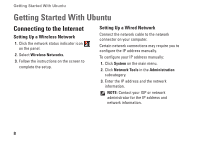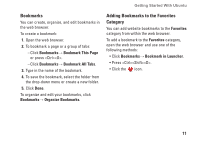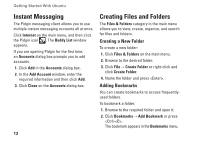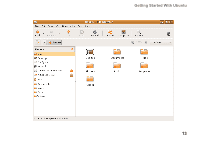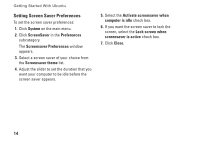Dell Inspiron Zino HD 400 Inspiron Zino HD Ubuntu Quick Reference Guide - Page 11
Browsing the Internet, Tabbed Browsing
 |
View all Dell Inspiron Zino HD 400 manuals
Add to My Manuals
Save this manual to your list of manuals |
Page 11 highlights
Browsing the Internet The web browser allows you to browse the Internet. To open the web browser, click Internet on the main menu and then click the web browser icon. Getting Started With Ubuntu Tabbed Browsing You can open multiple web pages within the same browser window. To open a new tab: 1. Open the web browser. 2. Click File→ New Tab or press . To close a tab, click the X button on the tab or press . 9
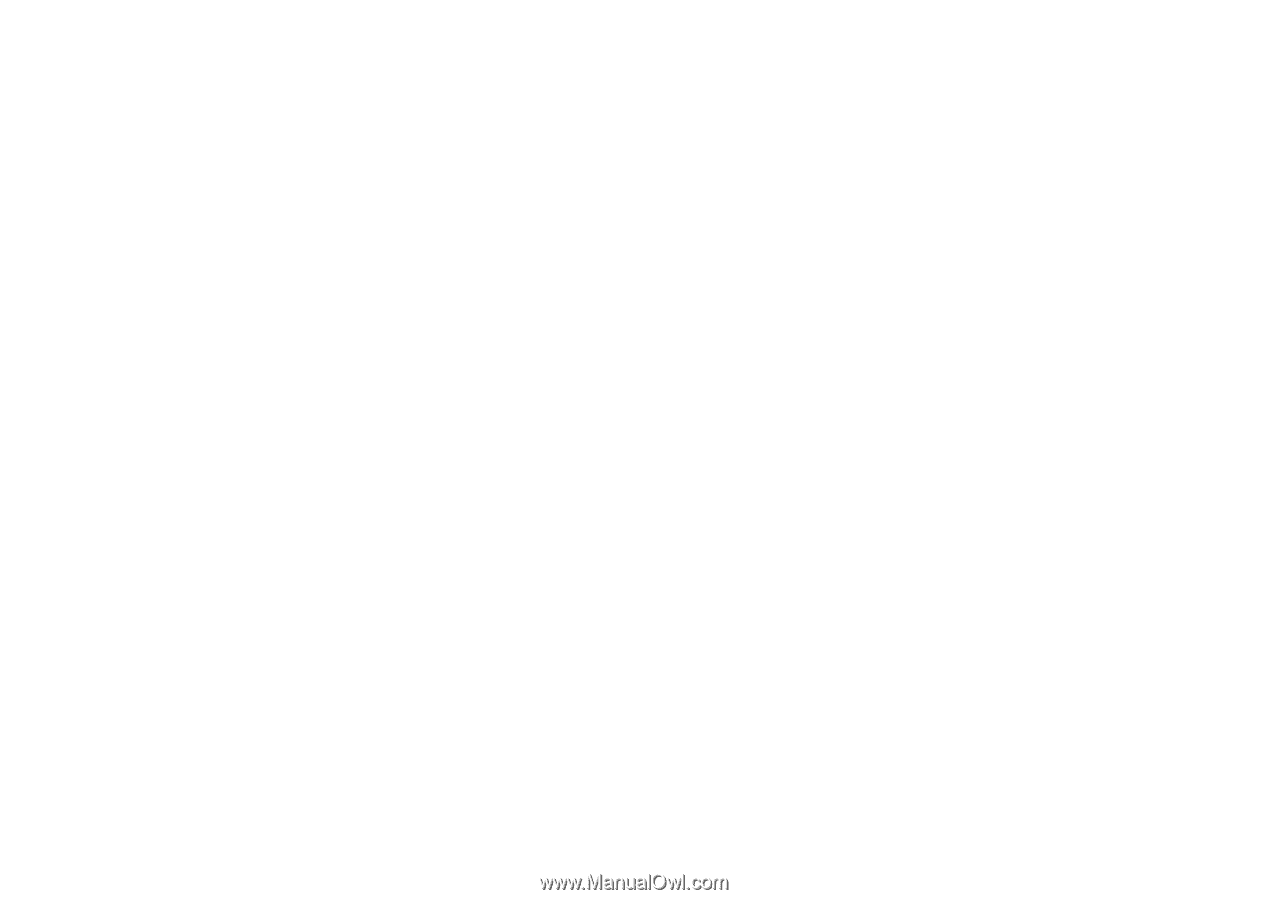
9
Getting Started With Ubuntu
Browsing the Internet
The web browser allows you to browse the
Internet.
To open the web browser, click
Internet
on the
main menu and then click
the web browser
icon.
Tabbed Browsing
You can open multiple web pages within the
same browser window.
To open a new tab:
Open the web browser.
1.
Click
2.
File
→
New Tab
or press <Ctrl><T>.
To close a tab, click the
X
button on the tab or
press <Ctrl><W>.