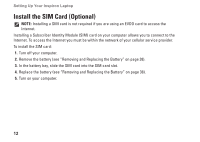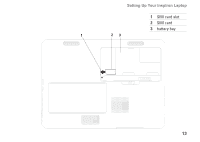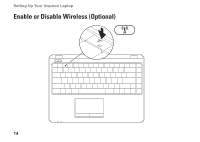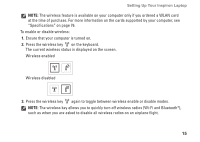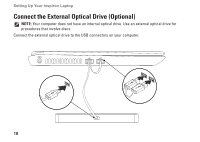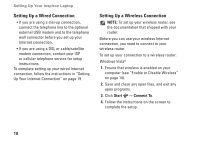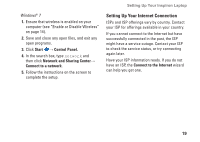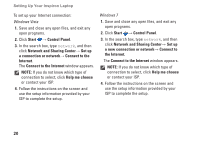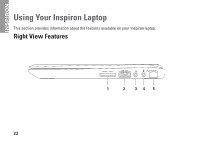Dell Inspiron m301z AMD Setup Guide - Page 19
Set Up the TV Tuner (Optional), Connect to the Internet (Optional
 |
View all Dell Inspiron m301z manuals
Add to My Manuals
Save this manual to your list of manuals |
Page 19 highlights
Set Up the TV Tuner (Optional) NOTE: Availability of the TV tuner may vary by region. To set up the TV tuner for the first time: 1. Click Start → All Programs→ Windows Media Center. 2. Follow the instructions on the screen. Setting Up Your Inspiron Laptop Connect to the Internet (Optional) To connect to the Internet, you need an external modem or network connection and an Internet Service Provider (ISP). If an external USB modem or WLAN adapter is not a part of your original order, you can purchase one at www.dell.com. 17
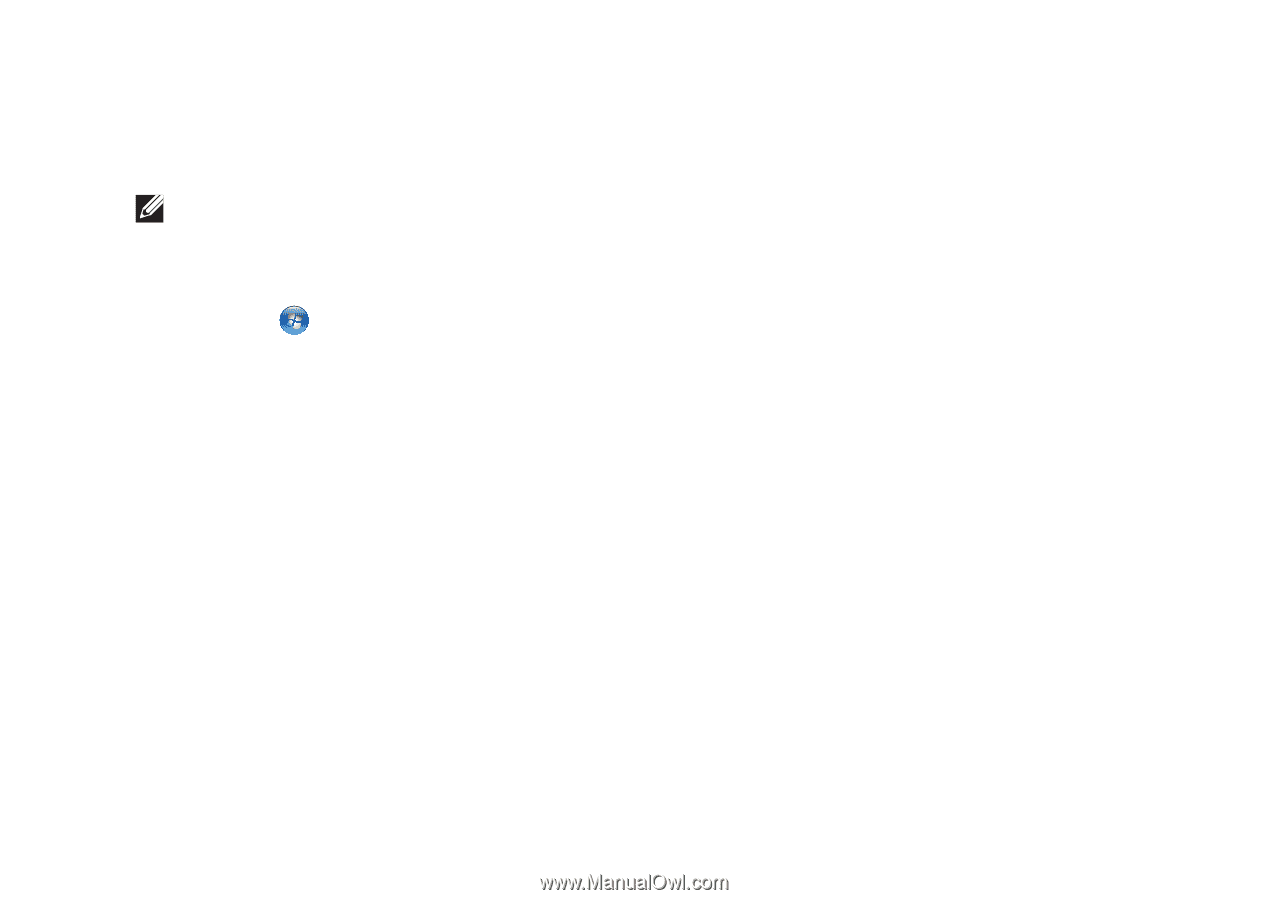
17
Setting Up Your Inspiron Laptop
Set Up the TV Tuner
(Optional)
NOTE:
Availability of the TV tuner may vary
by region.
To set up the TV tuner for the first time:
Click
1.
Start
→
All Programs
→
Windows
Media Center.
Follow the instructions on the screen.
2.
Connect to the Internet
(Optional)
To connect to the Internet, you need an external
modem or network connection and an Internet
Service Provider (ISP).
If an external USB modem or WLAN adapter
is not a part of your original order, you can
purchase one at
www.dell.com
.