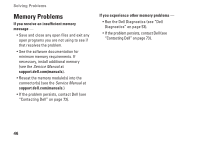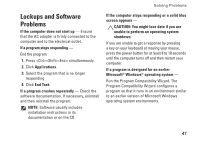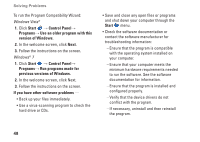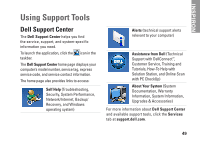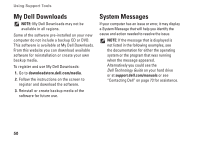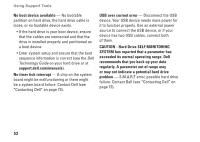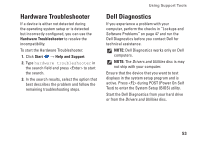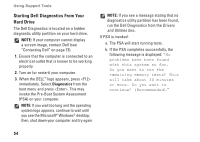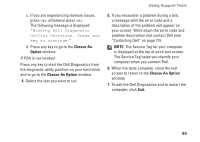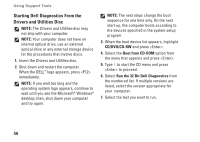Dell Inspiron m301z AMD Setup Guide - Page 53
CPU fan failure, com/manuals - hard drive replacement
 |
View all Dell Inspiron m301z manuals
Add to My Manuals
Save this manual to your list of manuals |
Page 53 highlights
Using Support Tools Alert! Previous attempts at booting this system have failed at checkpoint [nnnn]. For help in resolving this problem, please note this checkpoint and contact Dell Technical Support - The computer failed to complete the boot routine three consecutive times for the same error. Contact Dell (see "Contacting Dell" on page 73). CMOS checksum error - Possible system board failure or RTC battery low. Replace the battery (see the Service Manual at support.dell. com/manuals) or Contact Dell (see "Contacting Dell" on page 73). CPU fan failure - CPU fan has failed. Replace the CPU fan (see the Service Manual at support.dell.com/manuals). Hard-disk drive failure - Possible hard-disk drive failure during POST. Contact Dell (see "Contacting Dell" on page 73). Hard-disk drive read failure - Possible harddisk drive failure during HDD boot test. Contact Dell (see "Contacting Dell" on page 73). Keyboard failure - Keyboard failure or loose cable. To replace the keyboard, see the Service Manual at support.dell.com/manuals. 51