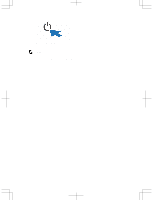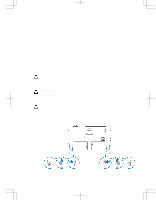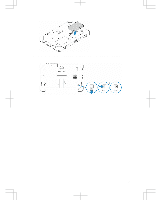Dell Latitude 12 Rugged Tablet 7202 Dell Rugged Tablet 7202 Getting Started Gu - Page 12
Installing the Battery, Installing the SIM Card
 |
View all Dell Latitude 12 Rugged Tablet 7202 manuals
Add to My Manuals
Save this manual to your list of manuals |
Page 12 highlights
NOTE: There are two battery release buttons for removing Battery 1 and Battery 2 on the tablet . 2. Lift the batteries away from the tablet. Installing the Battery 1. Slide the battery into its slot until it clicks into place. 2. Lock the battery by sliding the latch away from it. Installing the SIM Card NOTE: The SIM card slot is located underneath the battery 2 slot. 1. Remove the battery. 2. To install the SIM card: a. Press the SIM latch and pull it in an outward direction. b. Insert the SIM card into the slot. c. Push the SIM release latch inwards to lock it. 3. Install the battery into the battery bay. 12
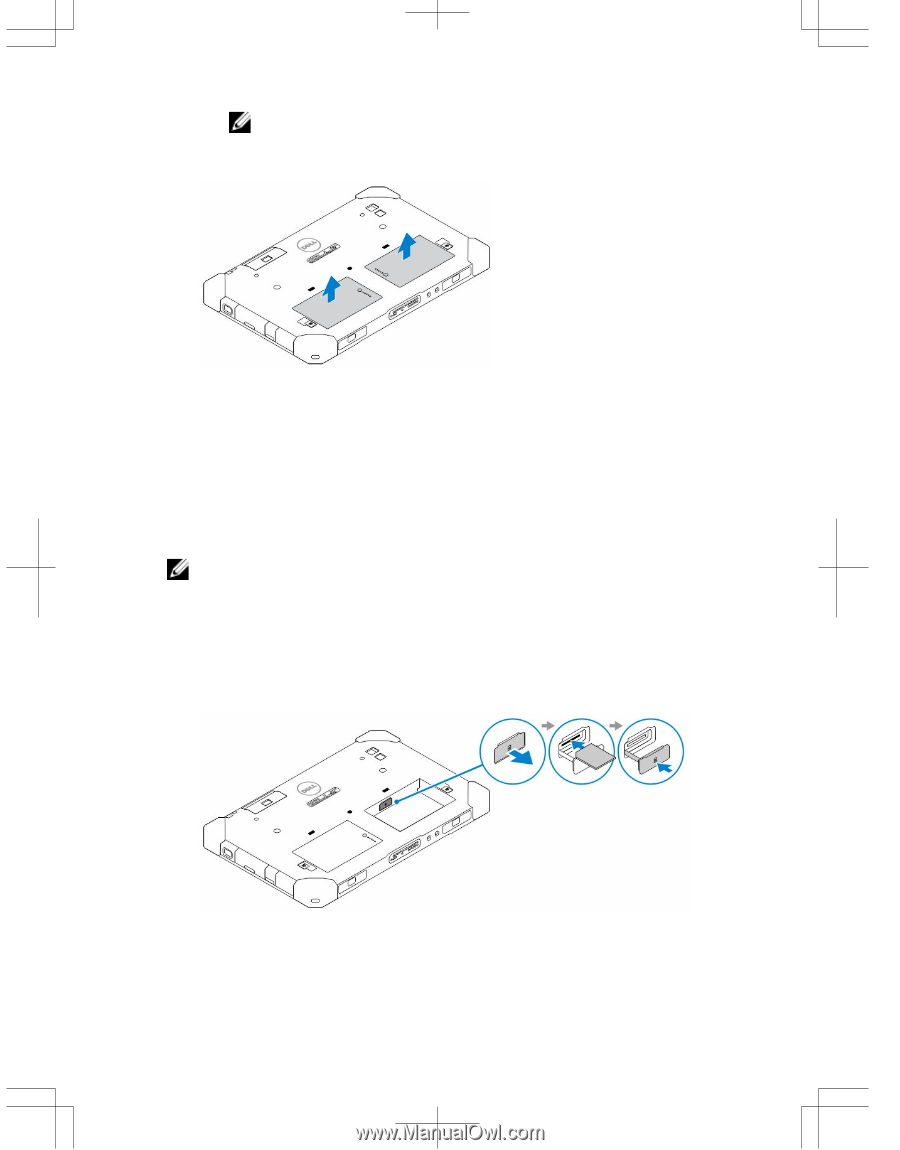
NOTE:
There are two battery release buttons for removing Battery 1 and
Battery 2 on the tablet .
2.
Lift the batteries away from the tablet.
Installing the Battery
1.
Slide the battery into its slot until it clicks into place.
2.
Lock the battery by sliding the latch away from it.
Installing the SIM Card
NOTE:
The SIM card slot is located underneath the battery 2 slot.
1.
Remove the
battery
.
2.
To install the SIM card:
a.
Press the SIM latch and pull it in an outward direction.
b.
Insert the SIM card into the slot.
c.
Push the SIM release latch inwards to lock it.
3.
Install the battery into the battery bay.
12