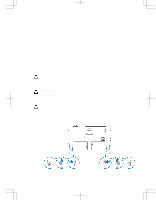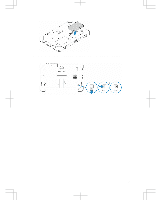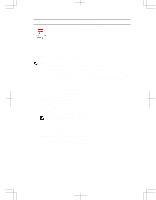Dell Latitude 12 Rugged Tablet 7202 Dell Rugged Tablet 7202 Getting Started Gu - Page 16
Automatic Light Sensor., Launches the camera application. - gps
 |
View all Dell Latitude 12 Rugged Tablet 7202 manuals
Add to My Manuals
Save this manual to your list of manuals |
Page 16 highlights
Feature 16 Description Allows you to enable or disable the airplane mode. Allows you to enable or disable the WLAN. NOTE: To connect to the WLAN, make sure you have your network configured. Allows you to enable or disable the WWAN / Mobile broadband service (if configured). Allows you to enable or disable Bluetooth. Allows you to turn on or off the built-in flashlight. Allows you to enable or disable the Automatic Light Sensor. Launches the camera application. Launches the GPS control panel, which allows you to enable or disable the GPS. If you enable the GPS, the control panel will also show your current location, along with the time, date, latitude, and longitude.

Feature
Description
Allows you to enable or disable the
airplane mode.
Allows you to enable or disable the
WLAN.
NOTE:
To connect to the WLAN,
make sure you have your network
configured.
Allows you to enable or disable the
WWAN / Mobile broadband service (if
configured).
Allows you to enable or disable Bluetooth.
Allows you to turn on or off the built-in
flashlight.
Allows you to enable or disable the
Automatic Light Sensor.
Launches the camera application.
Launches the GPS control panel, which
allows you to enable or disable the GPS. If
you enable the GPS, the control panel will
also show your current location, along
with the time, date, latitude, and longitude.
16