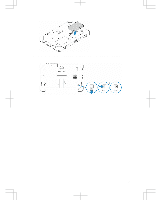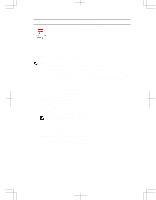Dell Latitude 12 Rugged Tablet 7202 Dell Rugged Tablet 7202 Getting Started Gu - Page 18
allows you to set which functionality is, Mode settings. The control panel also - battery
 |
View all Dell Latitude 12 Rugged Tablet 7202 manuals
Add to My Manuals
Save this manual to your list of manuals |
Page 18 highlights
Feature Description Launches the Windows control panel for pen and touch settings. NOTE: This option is compatible only if you have the optional keyboard accessory for your tablet. Launches a control panel to adjust settings for the optional backlit keyboard accessory (if configured with the optional keyboard accessory). The control panel also allows you to set backlight colors and adjust brightness and timeout settings. Launches a control panel to adjust Stealth Mode settings. The control panel also allows you to set which functionality is disabled when you enter Stealth Mode. Launches a control panel to assign actions to the 3 programmable buttons on the front of the tablet. Launches the Windows control panel for battery settings. Launches the Windows control panel. 18