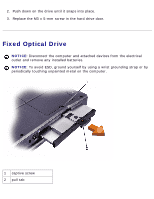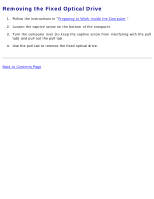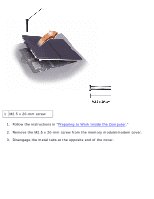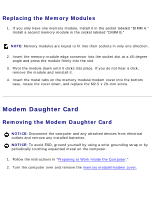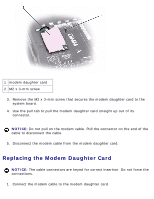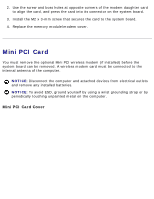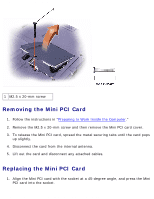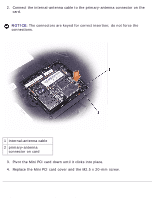Dell Latitude C840 Service Manual - Page 16
Removing the Memory Modules
 |
UPC - 609525176179
View all Dell Latitude C840 manuals
Add to My Manuals
Save this manual to your list of manuals |
Page 16 highlights
System Upgrades: Dell Latitude C840 Service Manual 1 DIMM B 2 memory module sockets (2) 3 DIMM A socket 4 modem daughter card 5 metal tabs (2 per socket) Removing the Memory Modules 1. Remove the memory module/modem cover. 2. To release a memory module from its socket, spread apart the tabs at each side of the module until the module pops up slightly. 3. Lift the memory module out of its socket. file:///F|/Service%20Manuals/Dell/Latitude/c840/upgrades.htm (3 of 9) [2/28/2004 8:03:38 AM]
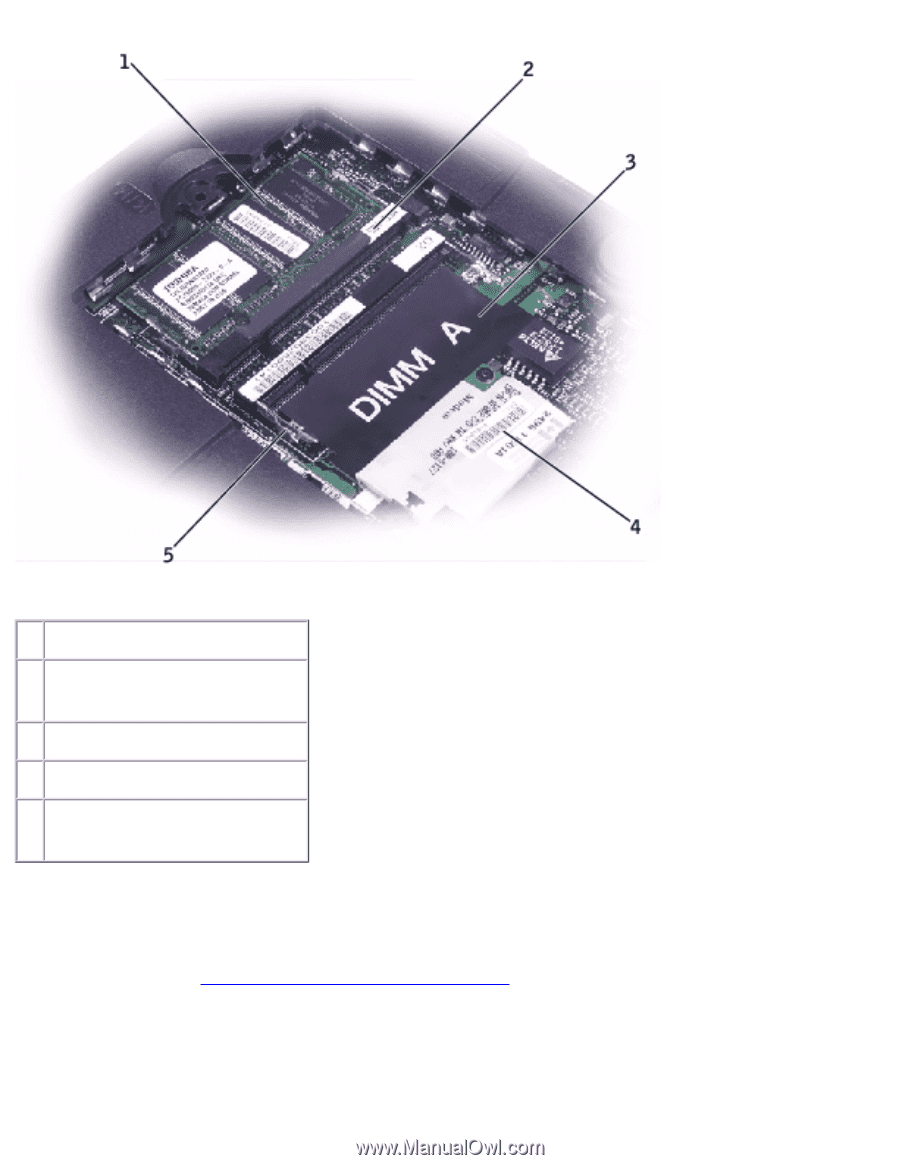
System Upgrades: Dell Latitude C840 Service Manual
1
DIMM B
2
memory module sockets
(2)
3
DIMM A socket
4
modem daughter card
5
metal tabs (2 per
socket)
Removing the Memory Modules
1.
Remove the
memory module/modem cover
.
2.
To release a memory module from its socket, spread apart the tabs at each side
of the module until the module pops up slightly.
3.
Lift the memory module out of its socket.
file:///F|/Service%20Manuals/Dell/Latitude/c840/upgrades.htm (3 of 9) [2/28/2004 8:03:38 AM]