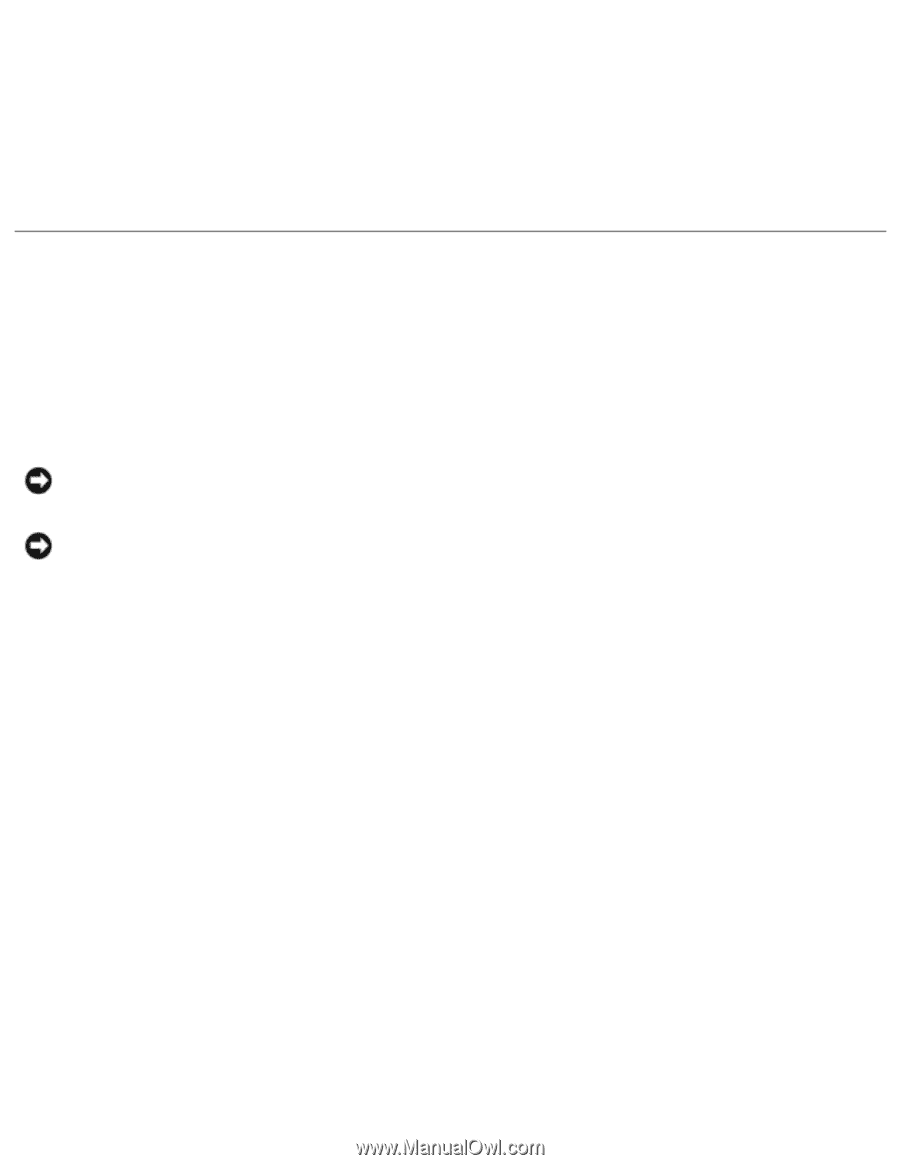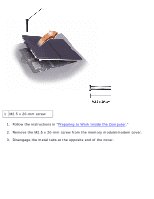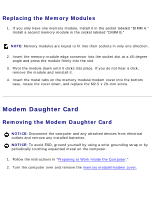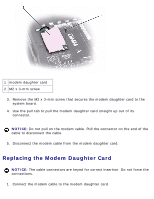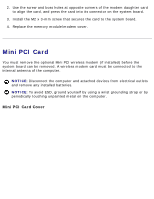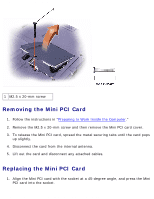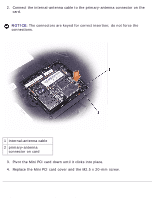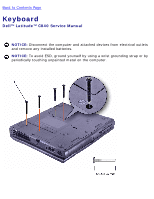Dell Latitude C840 Service Manual - Page 19
Mini PCI Card - wireless
 |
UPC - 609525176179
View all Dell Latitude C840 manuals
Add to My Manuals
Save this manual to your list of manuals |
Page 19 highlights
System Upgrades: Dell Latitude C840 Service Manual 2. Use the screw and boss holes at opposite corners of the modem daughter card to align the card, and press the card into its connector on the system board. 3. Install the M2 x 3-mm screw that secures the card to the system board. 4. Replace the memory module/modem cover. Mini PCI Card You must remove the optional Mini PCI wireless modem (if installed) before the system board can be removed. A wireless modem card must be connected to the internal antenna of the computer. NOTICE: Disconnect the computer and attached devices from electrical outlets and remove any installed batteries. NOTICE: To avoid ESD, ground yourself by using a wrist grounding strap or by periodically touching unpainted metal on the computer. Mini PCI Card Cover file:///F|/Service%20Manuals/Dell/Latitude/c840/upgrades.htm (6 of 9) [2/28/2004 8:03:38 AM]