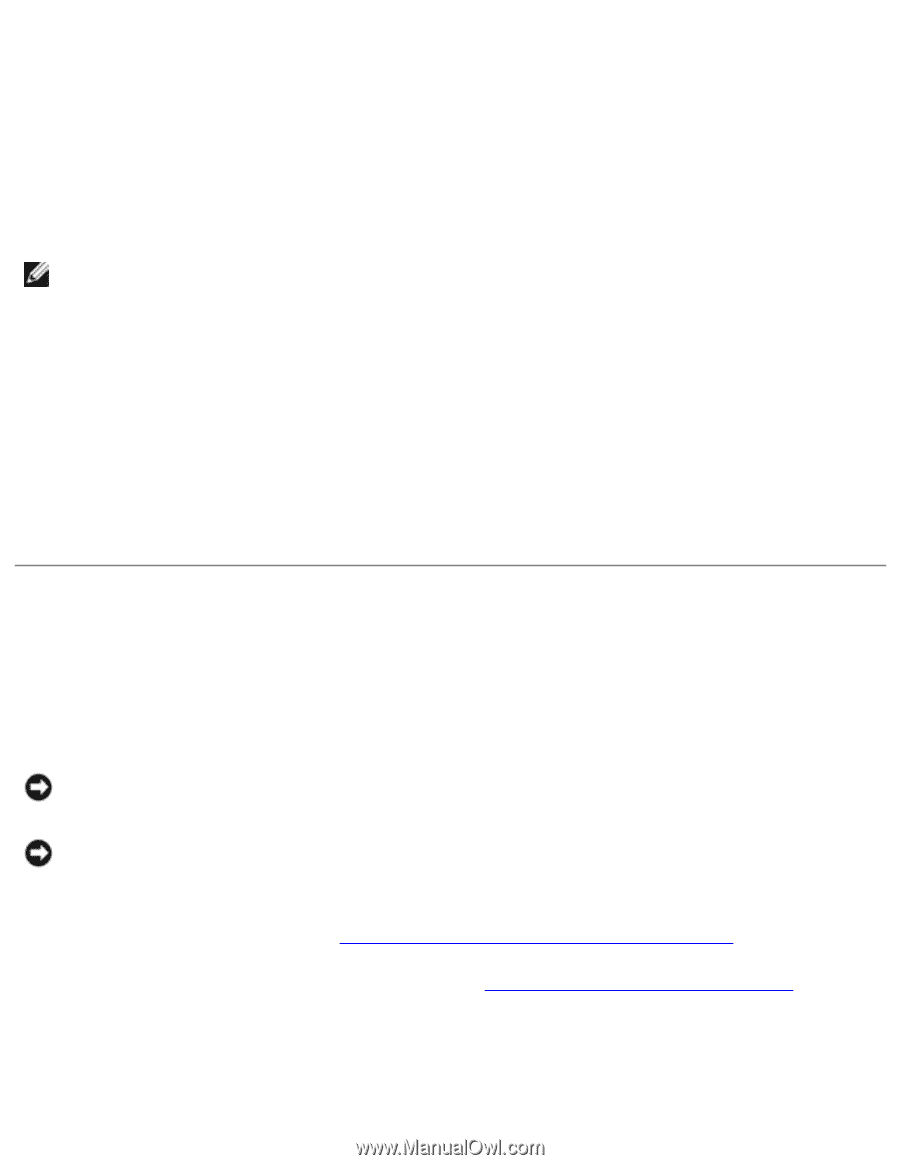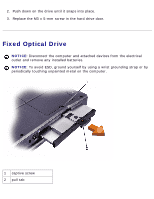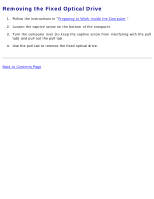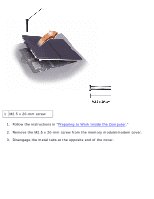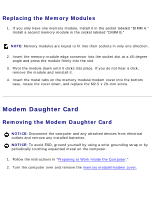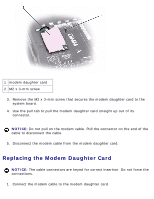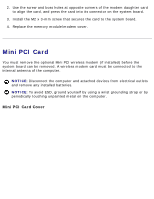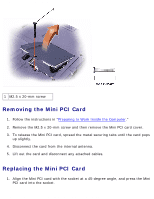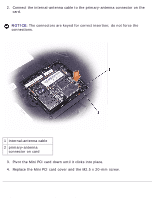Dell Latitude C840 Service Manual - Page 17
Modem Daughter Card, Replacing the Memory Modules, Removing the Modem Daughter Card - battery replacement
 |
UPC - 609525176179
View all Dell Latitude C840 manuals
Add to My Manuals
Save this manual to your list of manuals |
Page 17 highlights
System Upgrades: Dell Latitude C840 Service Manual Replacing the Memory Modules 1. If you only have one memory module, install it in the socket labeled "DIMM A." Install a second memory module in the socket labeled "DIMM B." NOTE: Memory modules are keyed to fit into their sockets in only one direction. 2. Insert the memory-module edge connector into the socket slot at a 45-degree angle and press the module firmly into the slot. 3. Pivot the module down until it clicks into place. If you do not hear a click, remove the module and reinstall it. 4. Insert the metal tabs on the memory module/modem cover into the bottom case, rotate the cover down, and replace the M2.5 x 20-mm screw. Modem Daughter Card Removing the Modem Daughter Card NOTICE: Disconnect the computer and any attached devices from electrical outlets and remove any installed batteries. NOTICE: To avoid ESD, ground yourself by using a wrist grounding strap or by periodically touching unpainted metal on the computer. 1. Follow the instructions in "Preparing to Work Inside the Computer." 2. Turn the computer over and remove the memory module/modem cover. file:///F|/Service%20Manuals/Dell/Latitude/c840/upgrades.htm (4 of 9) [2/28/2004 8:03:38 AM]