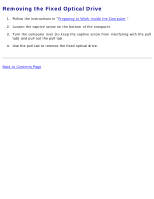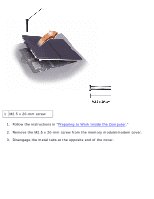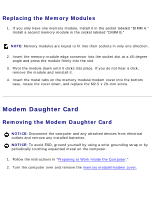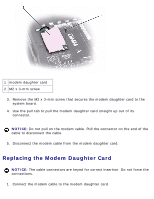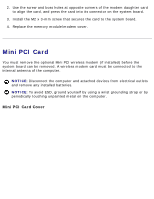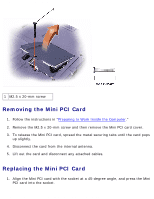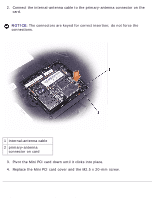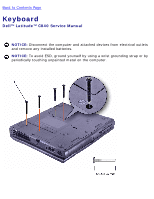Dell Latitude C840 Service Manual - Page 18
Replacing the Modem Daughter Card
 |
UPC - 609525176179
View all Dell Latitude C840 manuals
Add to My Manuals
Save this manual to your list of manuals |
Page 18 highlights
System Upgrades: Dell Latitude C840 Service Manual 1 modem daughter card 2 M2 x 3-mm screw 3. Remove the M2 x 3-mm screw that secures the modem daughter card to the system board. 4. Use the pull tab to pull the modem daughter card straight up out of its connector. NOTICE: Do not pull on the modem cable. Pull the connector on the end of the cable to disconnect the cable. 5. Disconnect the modem cable from the modem daughter card. Replacing the Modem Daughter Card NOTICE: The cable connectors are keyed for correct insertion. Do not force the connections. 1. Connect the modem cable to the modem daughter card. file:///F|/Service%20Manuals/Dell/Latitude/c840/upgrades.htm (5 of 9) [2/28/2004 8:03:38 AM]
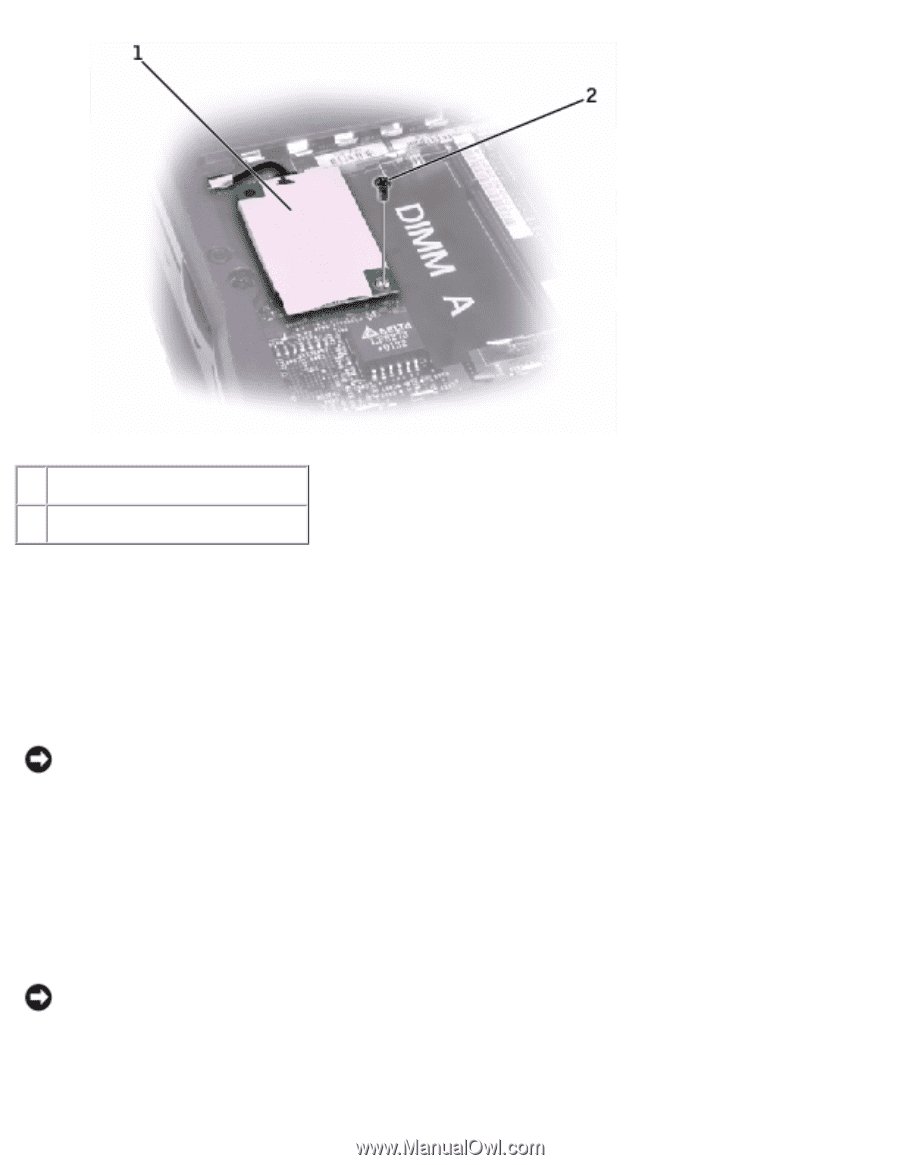
System Upgrades: Dell Latitude C840 Service Manual
1
modem daughter card
2
M2 x 3-mm screw
3.
Remove the M2 x 3-mm screw that secures the modem daughter card to the
system board.
4.
Use the pull tab to pull the modem daughter card straight up out of its
connector.
NOTICE:
Do not pull on the modem cable. Pull the connector on the end of the
cable to disconnect the cable.
5.
Disconnect the modem cable from the modem daughter card.
Replacing the Modem Daughter Card
NOTICE:
The cable connectors are keyed for correct insertion. Do not force the
connections.
1.
Connect the modem cable to the modem daughter card.
file:///F|/Service%20Manuals/Dell/Latitude/c840/upgrades.htm (5 of 9) [2/28/2004 8:03:38 AM]