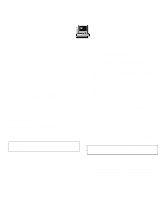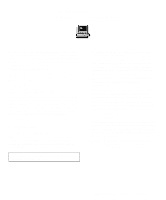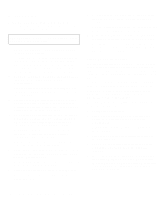Dell Latitude CP M233XT Setup Guide - Page 6
Click OK to close the Identification window., When prompted, click Yes to restart
 |
View all Dell Latitude CP M233XT manuals
Add to My Manuals
Save this manual to your list of manuals |
Page 6 highlights
24. Enter the computer name and workgroup name appropriate for your network. If the computer name and workgroup name are not correct, the computer cannot recognize other computers on the network. If necessary, see your network administrator for the proper identifications. 25. Click OK to close the Identification window. 26. Click Close to close the Network window. 27. When prompted, click Yes to restart the computer. 1-4 Dell Latitude CP Before You Turn On Your Computer

1-4
Dell Latitude CP Before You Turn On Your Computer
24.
Enter the computer name and workgroup name
appropriate for your network.
If the computer name and workgroup name are not
correct, the computer cannot recognize other
computers on the network. If necessary, see your net-
work administrator for the proper identifications.
25.
Click OK to close the Identification window.
26.
Click Close to close the Network window.
27.
When prompted, click Yes to restart the
computer.