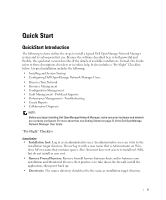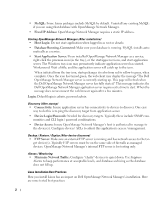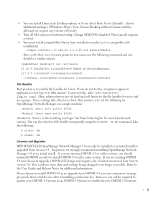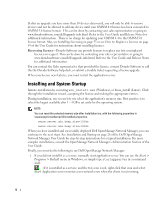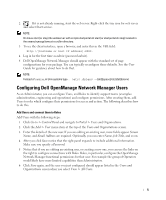Dell OpenManage Network Manager Quick Start Guide 5.1 - Page 5
additional packages: XWindows, Basic / Core Gnome Desktop without Gnome utilities
 |
View all Dell OpenManage Network Manager manuals
Add to My Manuals
Save this manual to your list of manuals |
Page 5 highlights
• You can install Linux in its Desktop option, or if you select Basic Server (default) - choose additional packages: XWindows, Basic / Core Gnome Desktop without Gnome utilities, although we suspect any Gnome will work) • Turn off SE Linux in /etc/selinux/config. Change SELINUX=disabled. This typically requires a reboot. • You must install compatibility library from installation media (so it is compatible with installation) compat-libstdc++-33.x86_64 3.2.3-69.el6 @InstallMedia. Also: verify that /etc/hosts points to new name-use the following command and you should see similar output. [qa@rh6Test Desktop]$ cat /etc/hosts 10.18.0.241rh6Test.localrh6Test# Added by NetworkManager 127.0.0.1localhost.localdomainlocalhost ::1 rh6Test.localrh6Testlocalhost6.localdomain6localhost6 File Handles Best practice is to modify file handles for Linux. If you do not do this, exceptions appear in application server log every fifth minute. To prevent this, alter /etc/security/ limits.conf. Here, administrators can set hard and soft limits for the file handles for users and user groups. These settings take effect on reboot. Best practice is to set the following for OpenManage Network Manager on a single machine: soft nofile 65536 hard nofile 65536 is the installing user login. Set these limits higher for more heavily used systems. You can also check/set file handles temporarily using the ulimit -H/Sn command. Like the following: $ ulimit -Hn $ ulimit -Sn Licenses and Upgrades IMPORTANT: Dell OpenManage Network Manager 5.0 can only be installed as an initial install or upgraded from version 4.4. In general, we strongly recommend installing OpenManage Network Manager 5.0 as an initial install. If you are running OMNM 4.3 or earlier version, you should uninstall OMNM in order to install OMNM 5.0 on the same system. If you are running OMNM 4.4 and choose to upgrade, OMNM will change and migrate only a limited amount of data from to version 5.0. This results in some data and settings being changed or no longer accessible. Refer to the User Guide and Release Notes for additional information. If you choose to install OMNM 5.0 as an upgrade from OMNM 4.4, you can continue to manage previously discovered devices after reinstalling your license key. However, you will be required to update your OMNM 4.4 license to an OMNM 5.0 license to enable the new OMNM 5.0 features. 3