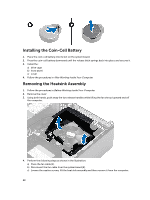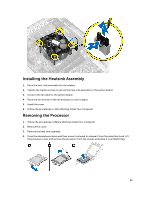Dell OptiPlex 3020 Dell OptiPlex 3020-Small Form Factor Owners Manual - Page 32
Removing the System Board - power supply
 |
View all Dell OptiPlex 3020 manuals
Add to My Manuals
Save this manual to your list of manuals |
Page 32 highlights
Removing the System Board 1. Follow the procedures in Before Working Inside Your Computer. 2. Remove the: a) cover b) front bezel c) optical drive d) drive cage e) memory f) heat sink assembly g) expansion card(s) h) power supply 3. Disconnect all the cables connected to the system board, and move the cables away from the chassis. 4. Turn the hex screw counter clockwise and remove from the system board 32

Removing the System Board
1.
Follow the procedures in
Before Working Inside Your Computer
.
2.
Remove the:
a)
cover
b)
front bezel
c)
optical drive
d)
drive cage
e)
memory
f)
heat sink assembly
g)
expansion card(s)
h)
power supply
3.
Disconnect all the cables connected to the system board, and move the cables away from the
chassis.
4.
Turn the hex screw counter clockwise and remove from the system board
32