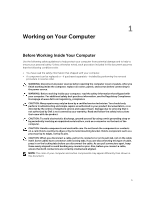Dell OptiPlex 7020 Tower OptiPlex 7020 Mini Tower Owners Manual - Page 9
Removing the Cover, Installing the Cover, Removing the Intrusion Switch
 |
View all Dell OptiPlex 7020 Tower manuals
Add to My Manuals
Save this manual to your list of manuals |
Page 9 highlights
15. expansion-card slots 17. padlock ring 19. network connector 21. line-out connector 16. security-cable slot 18. mouse connector 20. serial connector Removing the Cover 1. Follow the procedures in Before Working Inside Your Computer. 2. Pull up the cover release latch, and lift the cover upwards to remove it from the computer. Installing the Cover 1. Align the cover along its tabs on the chassis of the computer. 2. Press down on the cover till it clicks into place. 3. Follow the procedures in After Working Inside Your Computer. Removing the Intrusion Switch 1. Follow the procedures in Before Working Inside Your Computer. 2. Remove the cover. 3. Disconnect the intrusion-switch cable from the system board. 4. Slide the intrusion switch toward the bottom of the chassis and remove it from the computer. 9