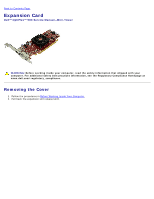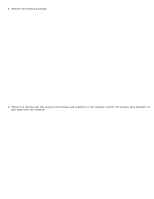Dell OptiPlex 980 Service Manual - Page 45
Remove the metal cover from the wireless card assembly., Disconnect the antennae.
 |
View all Dell OptiPlex 980 manuals
Add to My Manuals
Save this manual to your list of manuals |
Page 45 highlights
5. Remove the metal cover from the wireless card assembly. 6. Disconnect the antennae.
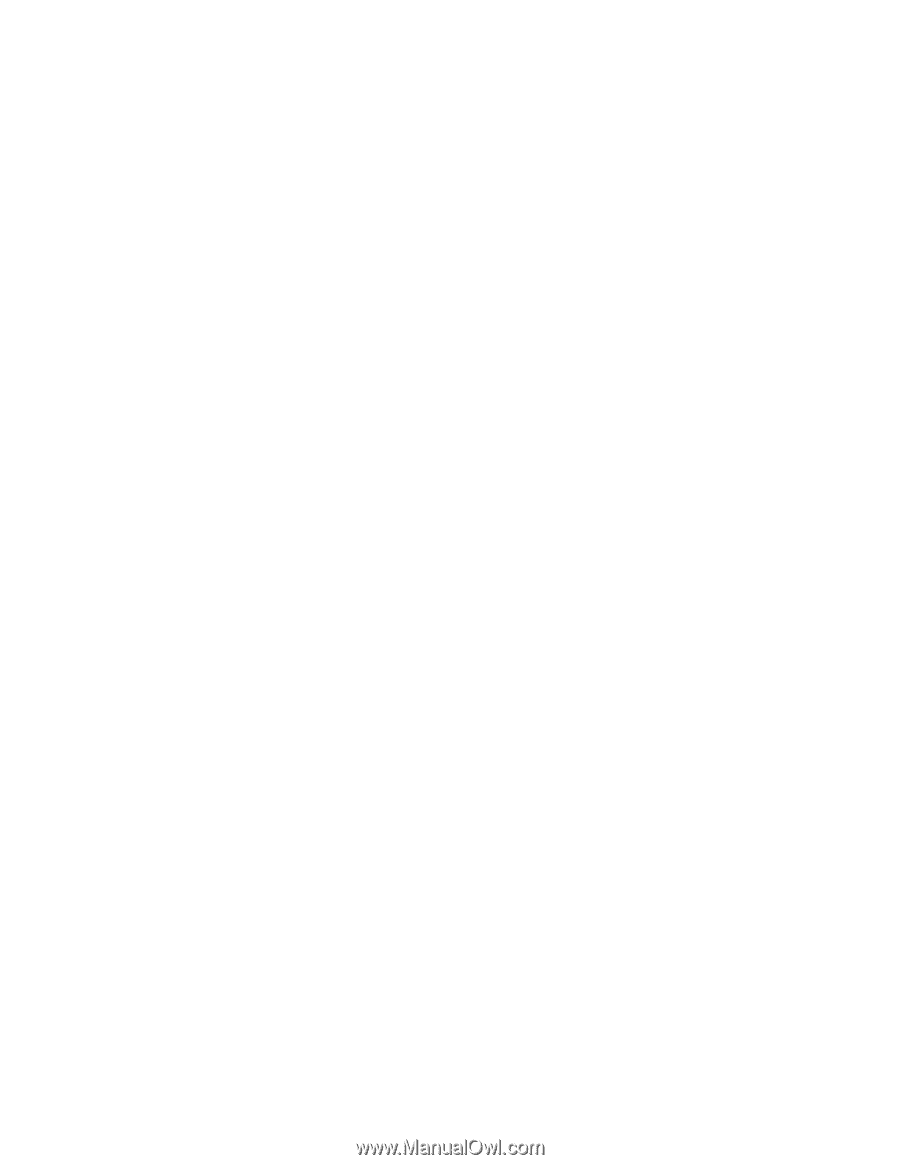
5. Remove the metal cover from the wireless card assembly.
6. Disconnect the antennae.