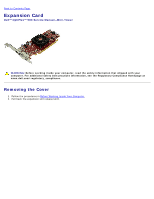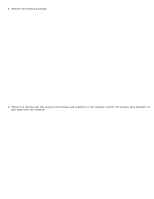Dell OptiPlex 980 Service Manual - Page 46
Release the Wireless Local Area Network WLAN card from the securing tab., Remove the WLAN card
 |
View all Dell OptiPlex 980 manuals
Add to My Manuals
Save this manual to your list of manuals |
Page 46 highlights
7. Release the Wireless Local Area Network (WLAN) card from the securing tab. 8. Remove the WLAN card from the socket.

7. Release the Wireless Local Area Network (WLAN) card from the securing tab.
8. Remove the WLAN card from the socket.