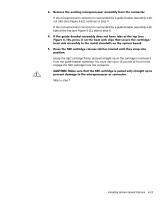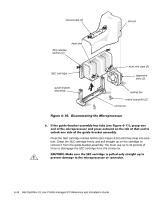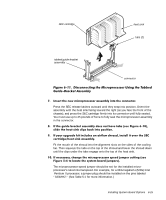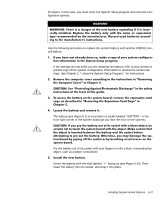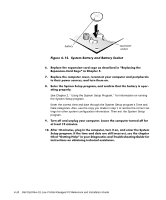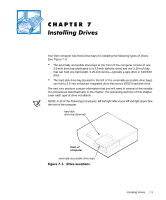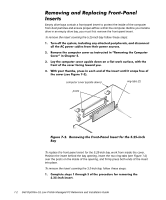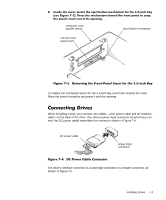Dell OptiPlex G1 Dell OptiPlex G1 Low-Profile Managed PC Systems Reference and - Page 108
See Using the System Setup Program, for information on running
 |
View all Dell OptiPlex G1 manuals
Add to My Manuals
Save this manual to your list of manuals |
Page 108 highlights
battery BATTERY socket See Chapter 2, "Using the System Setup Program," for information on running the System Setup program. Enter the correct time and date through the System Setup program's Time and Date categories. Also, use the copy you made in step 1 to restore the correct settings for other system configuration information. Then exit the System Setup program. 6-18 Dell OptiPlex G1 Low-Profile Managed PC Reference and Installation Guide
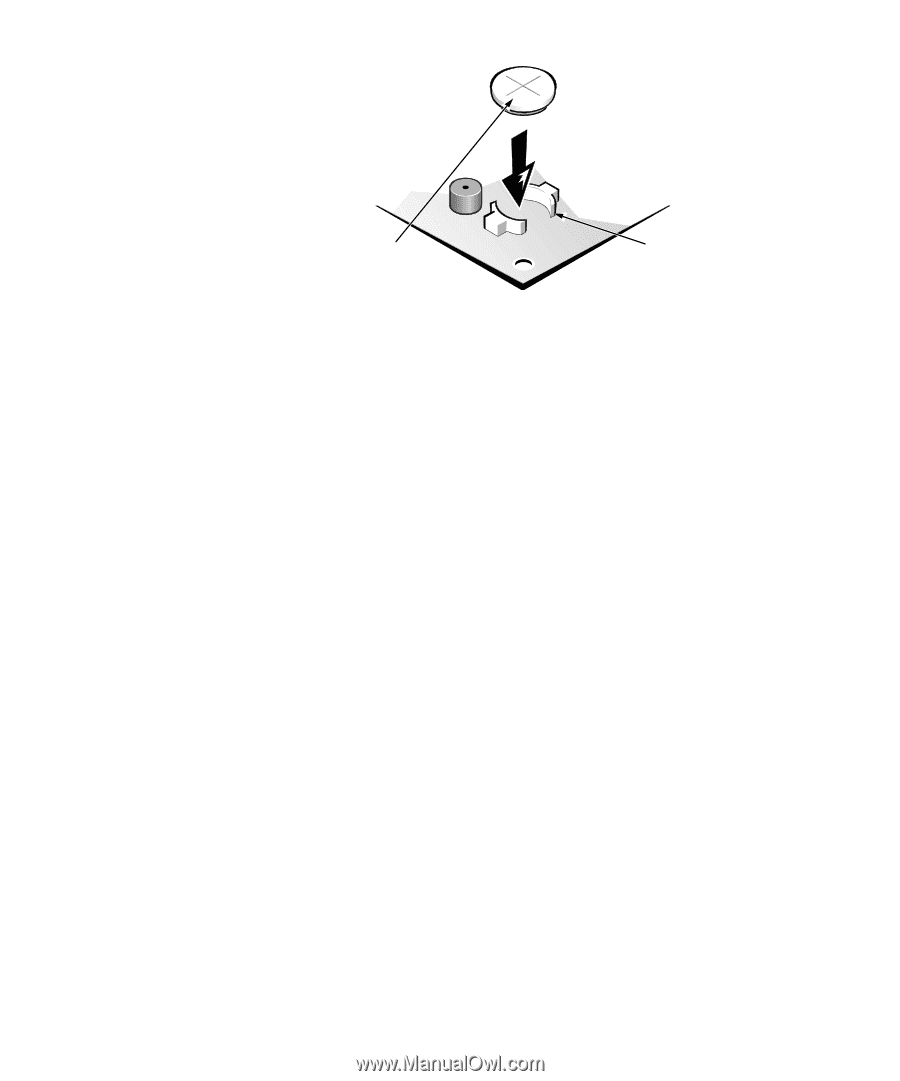
6-18
Dell OptiPlex G1 Low-Profile Managed PC Reference and Installation Guide
)LJXUH±»¶´·µ±±6\VWHP±%DWWHU\±DQG±%DWWHU\±6RFNHW
¾·
5HSODFH²WKH²H[SDQVLRQµFDUG²FDJH²DV²GHVFULEHG²LQ²¼5HSODFLQJ²WKH²
([SDQVLRQµ&DUG²&DJHΜ²LQ²&KDSWHU²¸·
¿·
5HSODFH²WKH²FRPSXWHU²FRYHU¶²UHFRQQHFW²\RXU²FRPSXWHU²DQG²SHULSKHUDOV²
WR²WKHLU²SRZHU²VRXUFHV¶²DQG²WXUQ²WKHP²RQ·
À·
(QWHU²WKH²6\VWHP²6HWXS²SURJUDP¶²DQG²FRQILUP²WKDW²WKH²EDWWHU\²LV²RSHUµ
DWLQJ²SURSHUO\·
See Chapter 2, “Using the System Setup Program,” for information on running
the System Setup program.
Enter the correct time and date through the System Setup program’s Time and
Date categories. Also, use the copy you made in step 1 to restore the correct set-
tings for other system configuration information. Then exit the System Setup
program.
Á·
7XUQ²RII²DQG²XQSOXJ²\RXU²FRPSXWHU·²/HDYH²WKH²FRPSXWHU²WXUQHG²RII²IRU²
DW²OHDVW²¹Â²PLQXWHV·
¹Â· $IWHU²¹Â²PLQXWHV¶²SOXJ²LQ²WKH²FRPSXWHU¶²WXUQ²LW²RQ¶²DQG²HQWHU²WKH²6\VWHP²
6HWXS²SURJUDP·²,I²WKH²WLPH²DQG²GDWH²DUH²VWLOO²LQFRUUHFW¶²VHH²WKH²FKDSWHU²
WLWOHG²¼*HWWLQJ²+HOSΜ²LQ²\RXU²
’LDJQRVWLFV±DQG±7URXEOHVKRRWLQJ±*XLGH
²IRU²
LQVWUXFWLRQV²RQ²REWDLQLQJ²WHFKQLFDO²DVVLVWDQFH·²²²²²²²²²²²²²²
BATTERY
socket
battery