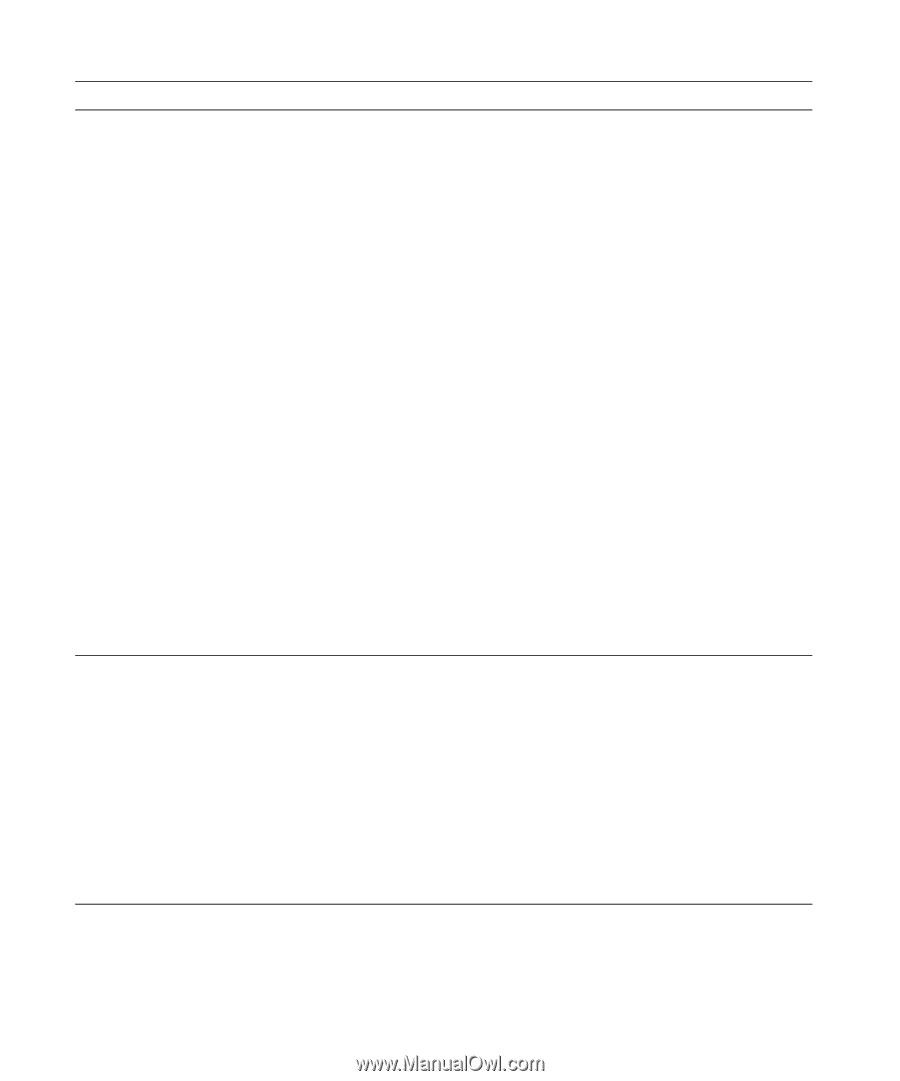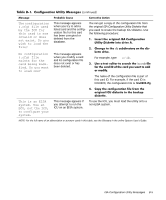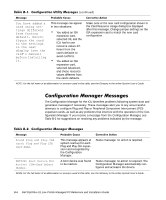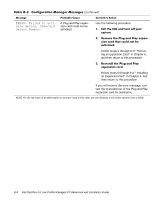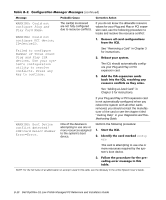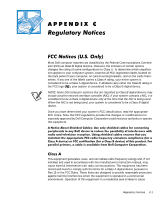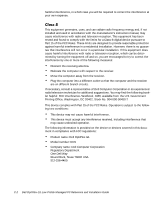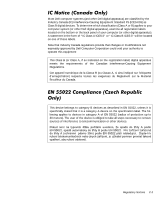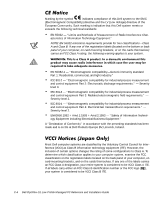Dell OptiPlex G1 Dell OptiPlex G1 Low-Profile Managed PC Systems Reference and - Page 138
&61°, Uuru°
 |
View all Dell OptiPlex G1 manuals
Add to My Manuals
Save this manual to your list of manuals |
Page 138 highlights
The card(s) mentioned are not fully configured due to resource conflicts. If you do not know the allowable resource values for your Plug and Play or PCI expansion card, use the following procedure to locate and resolve the resource conflict: See "Removing a Card" in Chapter 3 for instructions. The ICU should automatically configure your Plug and Play or PCI expansion card. One of the devices is attempting to use one or more resources assigned to the system's boot device. See "Adding a Listed Card" in Chapter 3 for instructions. If your Plug and Play or PCI expansion card is not automatically configured when you reboot the system with all other cards removed, you should contact the manufacturer of the card or see the chapter titled "Getting Help" in your Diagnostics and Troubleshooting Guide. Perform the following procedure: This card is attempting to use one or more resources required by the system's boot device. NOTE: For the full name of an abbreviation or acronym used in this table, see the Glossary in the online System User's Guide. B-10 Dell OptiPlex G1 Low-Profile Managed PC Reference and Installation Guide