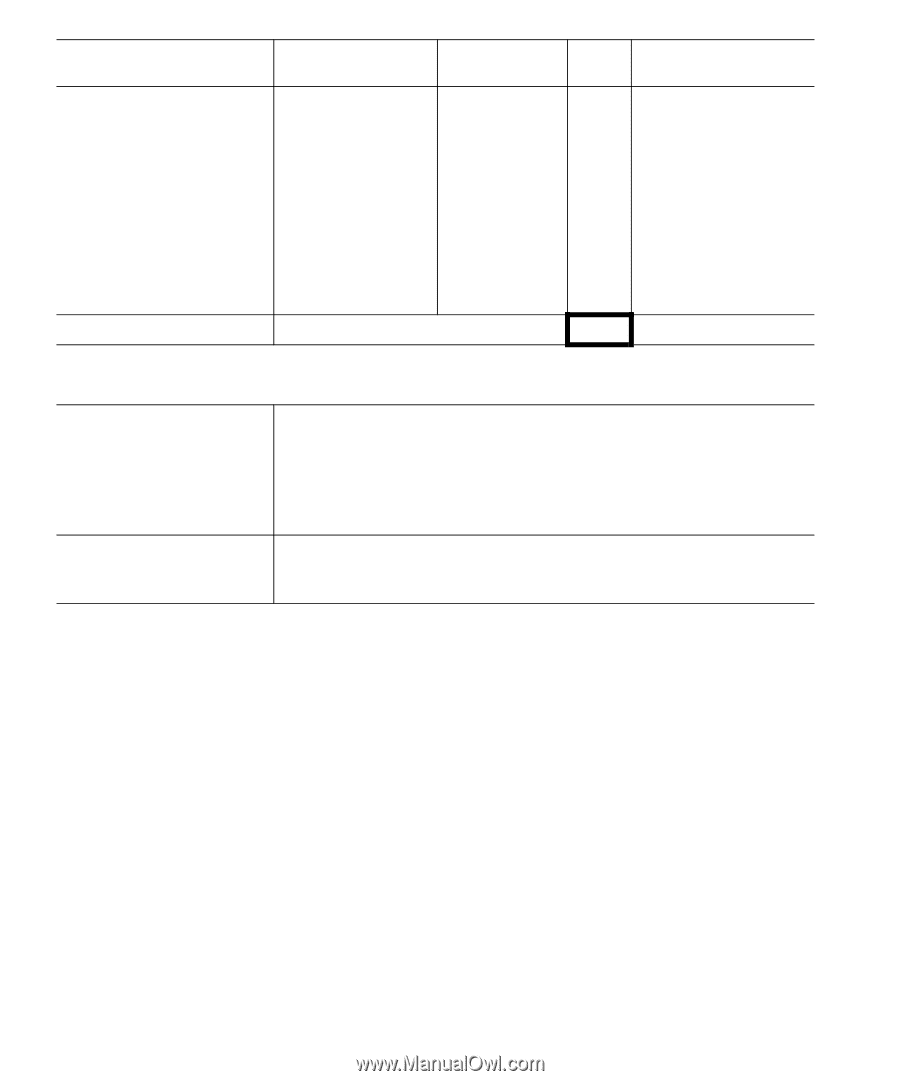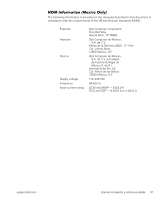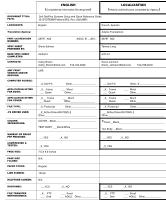Dell OptiPlex GX400 Setup and Quick Reference Guide - Page 104
Localization Supplier, Revise file name, count, and, number columns
 |
View all Dell OptiPlex GX400 manuals
Add to My Manuals
Save this manual to your list of manuals |
Page 104 highlights
),/( 1$0( 6 3$*( &2817 Section * Localization Supplier: Revise file name, page count, and page number columns Front Cover: Multi TOC: English Title Page: English Body: French Title Page: French Body: Spanish Title Page: Spanish Body: AMF Back Cover 727$/ 3$*( &2817 Filename 2879Tfc2.ps multitoc.ps 2879Tet2.ps 2879Teb2.ps 2879Tft2.ps 2879Tfb2.ps 2879Tst2.ps 2879Tsb2.ps 2879Tam2.ps Page Count 2 2 2 32 2 32 2 26 2 102 Page Numbers (Inside Blank) 1 - 2 3 - 4 5 -- 36 37 - 38 39 - 70 71 - 72 73 - 98 (Inside Blank) 63(&,$/ ,16758&7,216 TRANSLATION INSTRUCTIONS: Add blank pages needed to complete signatures: Any document 3 pages or more, please add blank pages at the end of book to equal multiples of 4, 8, 16, or 32. Each new language begins on an odd numbered page and ends on an even numbered page. For Hebrew, add blank pages at the end of the Hebrew document (This would resemble the beginning of the document sections for all other languages) Keep in mind that Hebrew documents are read from RIGHT to LEFT. Any blank pages will follow the last page of the Hebrew document. This document follows the Tech Booklet D Format. For more information, please refer to the Multilanguage Document Tech Sheet and Tech Booklet Format Guidelines and Examples Booklet.