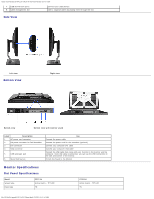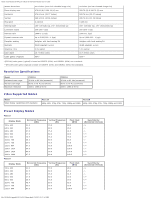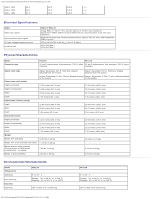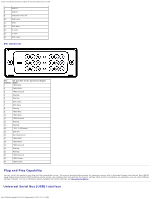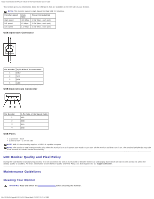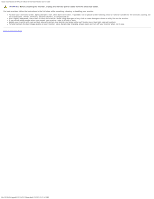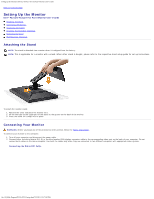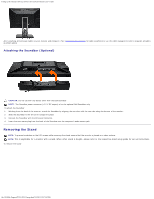Dell P2211H User's Guide - Page 10
LCD Monitor Quality and Pixel Policy, Maintenance Guidelines - monitor usb ports work
 |
View all Dell P2211H manuals
Add to My Manuals
Save this manual to your list of manuals |
Page 10 highlights
About Your Monitor:Dell P2211H/P2311H Flat Panel Monitor User's Guide This section gives you information about the USB ports that are available on the left side of your monitor. NOTE: This monitor supports High-Speed Certified USB 2.0 interface. Transfer speed High speed Full speed Low speed Data Rate 480 Mbps 12 Mbps 1.5 Mbps Power Consumption 2.5W (Max., each port) 2.5W (Max., each port) 2.5W (Max., each port) USB Upstream Connector Pin Number 4-pin Side of the Connector 1 DMU 2 VCC 3 DPU 4 GND USB Downstream Connector Pin Number 1 2 3 4 4-Pin Side of the Signal Cable VCC DMD DPD GND USB Ports 1 upstream - back 2 downstream - 2 on left side NOTE: USB 2.0 functionality requires a USB 2.0-capable computer NOTE: The monitor's USB interface works only when the monitor is on or in power save mode. If you turn off the monitor and then turn it on, the attached peripherals may take a few seconds to resume normal functionality. LCD Monitor Quality and Pixel Policy During the LCD Monitor manufacturing process, it is not uncommon for one or more pixels to become fixed in an unchanging state which are hard to see and do not affect the display quality or usability. For more information on Dell Monitor Quality and Pixel Policy, see Dell Support site at: support.dell.com. Maintenance Guidelines Cleaning Your Monitor WARNING: Read and follow the safety instructions before cleaning the monitor. file:///S|/SSA_Proposal/P2211_P2311/about.htm[7/13/2011 12:17:52 PM]