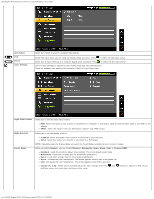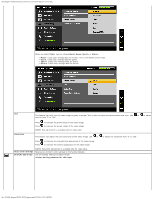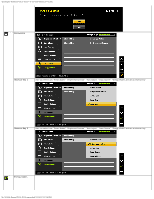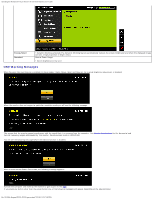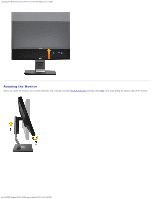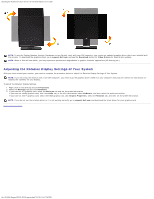Dell P2211H User's Guide - Page 27
User can select from Preset Modes, Brightness/Contrast, Auto Adjust, Input Source, Energy
 |
View all Dell P2211H manuals
Add to My Manuals
Save this manual to your list of manuals |
Page 27 highlights
Operating the Monitor:Dell P2211H/P2311H Flat Panel Monitor User's Guide Personalize Shortcut Key 1 User can select from "Preset Modes", "Brightness/Contrast", "Auto Adjust", "Input Source", "Energy Modes" and set as shortcut key. Shortcut Key 2 User can select from "Preset Modes", "Brightness/Contrast", "Auto Adjust", "Input Source", "Energy Modes" and set as shortcut key. Energy modes file:///S|/SSA_Proposal/P2211_P2311/operate.htm[7/13/2011 12:17:56 PM]

Operating the Monitor:Dell P2211H/P2311H Flat Panel Monitor User's Guide
file:///S|/SSA_Proposal/P2211_P2311/operate.htm[7/13/2011 12:17:56 PM]
Personalize
Shortcut Key 1
User can select from "Preset Modes", "Brightness/Contrast", "Auto Adjust", "Input Source", "Energy Modes" and set as shortcut key.
Shortcut Key 2
User can select from "Preset Modes", "Brightness/Contrast", "Auto Adjust", "Input Source", "Energy Modes" and set as shortcut key.
Energy modes