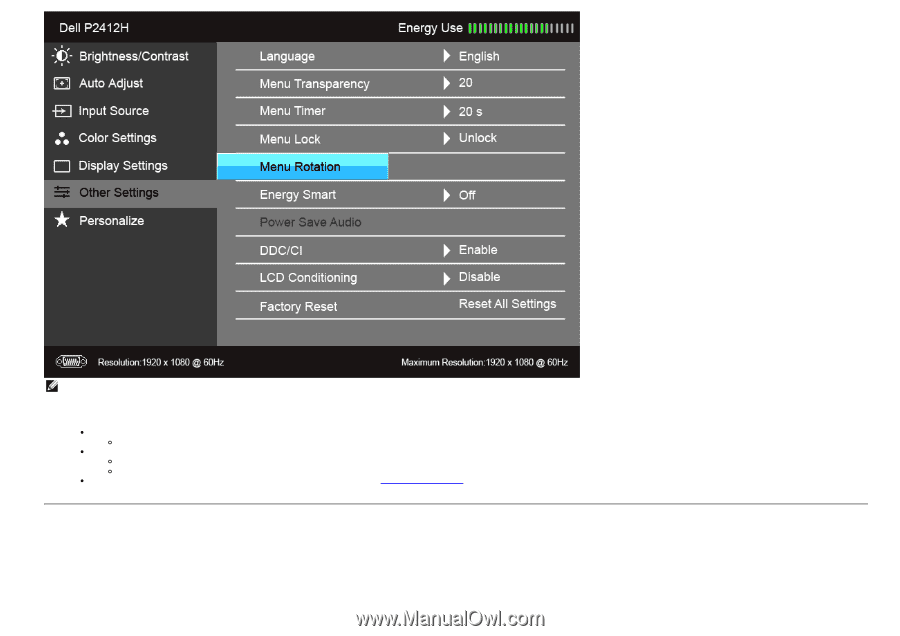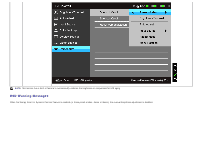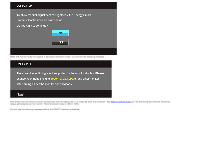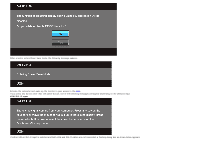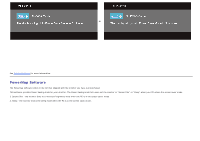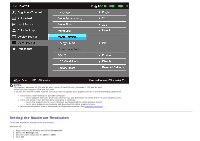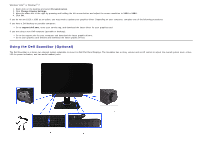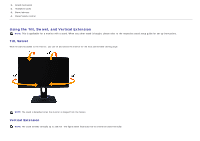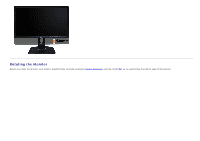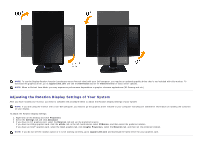Dell P2412H User's Guide - Page 42
Setting the Maximum Resolution - driver download
 |
View all Dell P2412H manuals
Add to My Manuals
Save this manual to your list of manuals |
Page 42 highlights
NOTES: OS support: Windows XP (32 and 64 bits), Vista (32 and 64 bits), Windows 7 (32 and 64 bits) Video interface support: VGA and DVI only. If you do not see the screen rotation, you may need to update your graphics driver or install PowerNap application. If you have a Dell desktop or portable computer: Go to support.dell.com, enter your service tag, and download the latest driver for your graphics card. If you are using a non-Dell computer (portable or desktop): Go to the support site for your computer and download the latest graphic drivers. Go to your graphics card website and download the latest graphic drivers. For instructions about how to download the PowerNap software, see PowerNap Software. Setting the Maximum Resolution To set the maximum resolution for the monitor: Windows XP: 1. Right-click on the desktop and select Properties. 2. Select the Settings tab. 3. Set the screen resolution to 1920 x 1080. 4. Click OK.