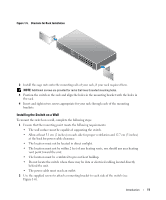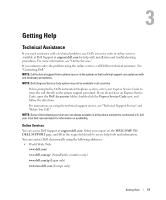Dell PowerConnect 2616 User's Guide - Page 15
Troubleshooting - power connect led lights
 |
View all Dell PowerConnect 2616 manuals
Add to My Manuals
Save this manual to your list of manuals |
Page 15 highlights
2 Troubleshooting This section provides troubleshooting information for your switch. Table 2-1 describes general cluster problems you may encounter and the probable causes and solutions. Table 2-1. Basic Troubleshooting Problem Probable Cause Power LED is not lighted. There is no power to the switch. Corrective Action Confirm that the switch is connected to a properly functioning and active power source. Ensure that the power cable is securely connected to the switch and to a power source. Troubleshooting 15

Troubleshooting
15
2
Troubleshooting
This section provides troubleshooting information for your switch. Table 2-1 describes general
cluster problems you may encounter and the probable causes and solutions.
Table 2-1.
Basic Troubleshooting
Problem
Probable Cause
Corrective Action
Power LED is not lighted.
There is no power to the switch.
Confirm that the switch is
connected to a properly
functioning and active power
source.
Ensure that the power cable is
securely connected to the switch
and to a power source.