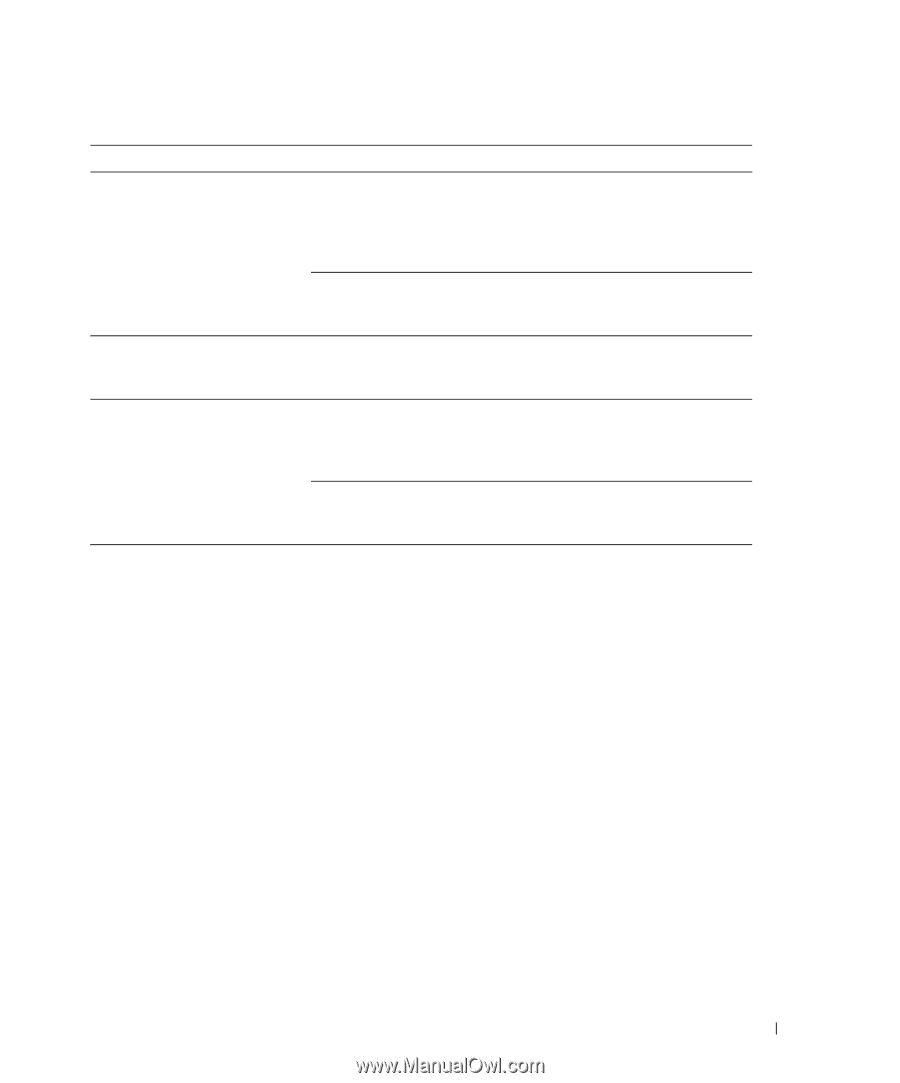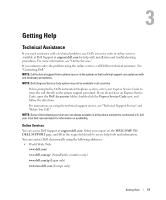Dell PowerConnect 2616 User's Guide - Page 17
continued, FDX/HDX LED blinks frequently. - ethernet switch
 |
View all Dell PowerConnect 2616 manuals
Add to My Manuals
Save this manual to your list of manuals |
Page 17 highlights
Table 2-1. Basic Troubleshooting (continued) Problem Probable Cause Corrective Action Link LED is lighted, but the activity (ACT) LED does not blink. There is no Ethernet traffic on the No action required. link. The LED blinks only when traffic is being passed to or sent from a device that is connected to the port. The attached device is not configured correctly. Verify that the port or NIC on the attached device is operating properly. Link LED is lighted and the FDX/HDX LED blinks occasionally. This can be normal link activity. No action required. Some collisions take place during normal operation. Link LED is lighted and the Mismatched duplex mode. FDX/HDX LED blinks frequently. Ensure that any devices connected to the switch are set to automatically detect and set port speed and duplex settings. The link is reaching its maximum Resegment the network to capacity. decrease the number of users on the link. Troubleshooting 17