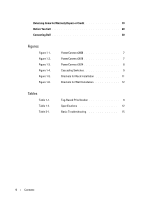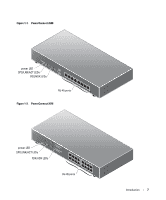Dell PowerConnect 2616 User's Guide - Page 3
Contents - support
 |
View all Dell PowerConnect 2616 manuals
Add to My Manuals
Save this manual to your list of manuals |
Page 3 highlights
Contents 1 Introduction Package Contents 5 Front Panel Indicators 6 Power (POWER) LED 6 10/100/1000 Ports Link/Activity (SPD/LNK/ACT) LED 6 10/100/1000 Ports Duplex Mode/Collisions (FDX/HDX) LED 6 Connecting Devices 8 RJ-45 Switch Ports 8 SFP Port 8 Connecting Switches to Each Other 8 Connecting Switches to Systems 9 Class-of-Service 9 Mounting Kit Instructions 10 Installing the Switch on a Flat Surface 10 Installing the Switch in a Rack 10 Installing the Switch on a Wall 11 Technical Information 12 2 Troubleshooting 3 Getting Help Technical Assistance 17 Online Services 17 AutoTech Service 18 Automated Order-Status Service 18 Technical Support Service 19 Dell Enterprise Training and Certification 19 Problems With Your Order 19 Product Information 19 Contents 3