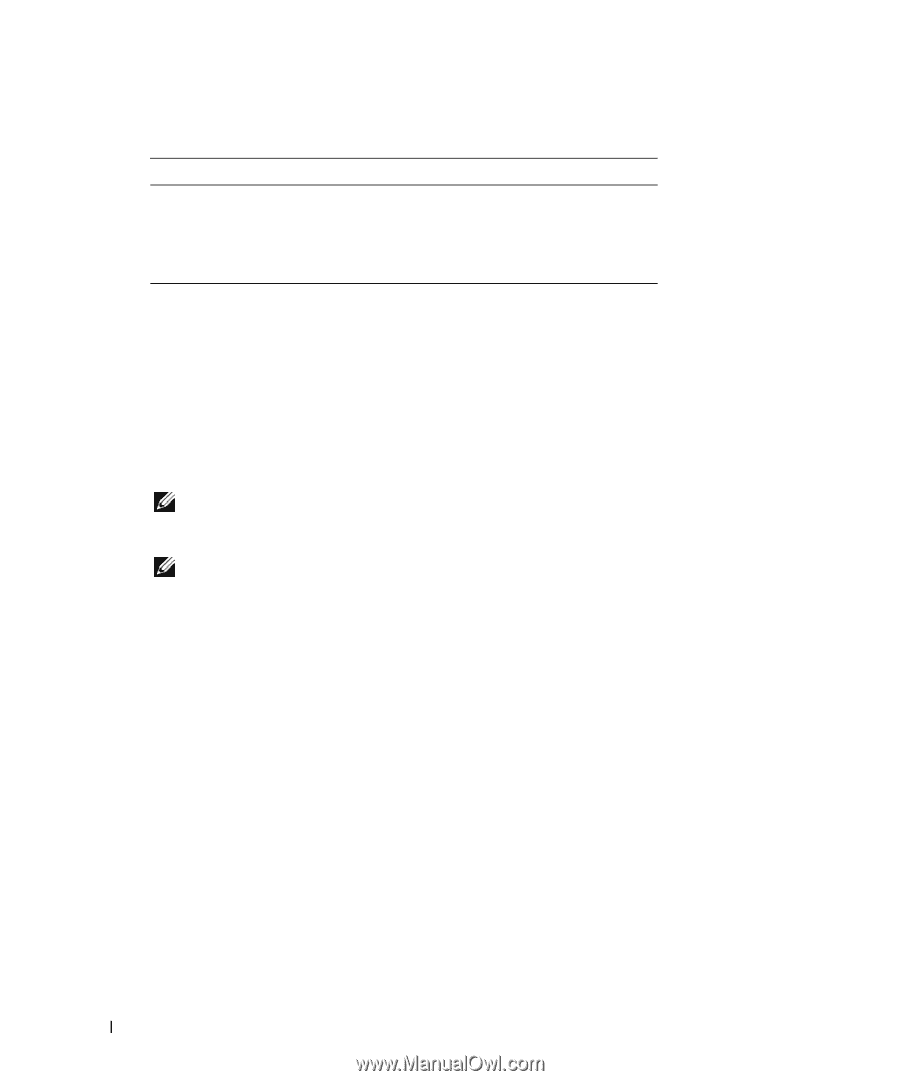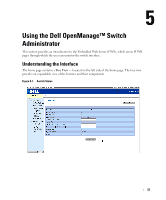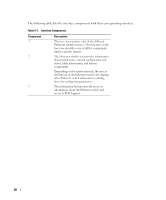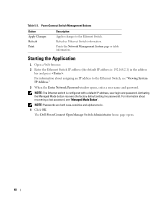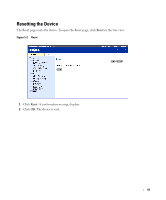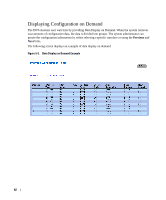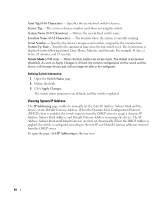Dell PowerConnect 2708 User's Guide - Page 40
Starting the Application, <Enter>, Viewing System, IP Address, Enter Network Password
 |
View all Dell PowerConnect 2708 manuals
Add to My Manuals
Save this manual to your list of manuals |
Page 40 highlights
Table 5-3. PowerConnect Switch Management Buttons Button Apply Changes Refresh Print Description Applies changes to the Ethernet Switch. Refreshes Ethernet Switch information. Prints the Network Management System page or table information. Starting the Application 1 Open a Web browser. 2 Enter the Ethernet Switch IP address (the default IP address is: 192.168.2.1) in the address bar and press . For information about assigning an IP address to the Ethernet Switch, see "Viewing System IP Address." 3 When the Enter Network Password window opens, enter a user name and password. NOTE: The Ethernet switch is configured with a default IP address, user login and password. Activating the Managed Mode button recovers the factory default setting (no password). For information about recovering a lost password, see "Managed Mode Button". NOTE: Passwords are both case-sensitive and alphanumeric. 4 Click OK. The Dell PowerConnect OpenManage Switch Administrator home page opens. 40