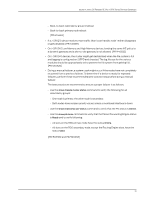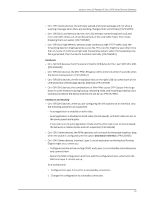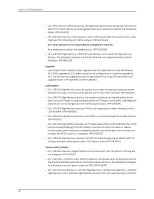Dell PowerConnect J-8208 Release Notes JUNOS version 10.3 - Page 33
Hardware, Interfaces and Routing, the behavior is indeterminate and not supported. [PR/423632]
 |
View all Dell PowerConnect J-8208 manuals
Add to My Manuals
Save this manual to your list of manuals |
Page 33 highlights
Issues in Junos OS Release 10.3 for J-SRX Series Services Gateways • On J-SRX Series devices, the software upload and install package will not show a warning message when there are pending changes to be committed. [PR/514853] • On J-SRX240 Low Memory devices, the LSQ interface transmitting both LLQ and non-LLQ traffic drops out-of-profile packets of the LLQ traffic faster than it was dropping them out earlier. [PR/536588] • On J-SRX240 High Memory devices under continuous high HTTP traffic load, the forwarding daemon might generate a core file. This core file might be seen after more than 24 hours of continuous high load. Forwarding restarts when the forwarding core file is generated; then the device functions normally. [PR/538383] Hardware • On J-SRX210 devices, the MTU size is limited to 1518 bytes for the 1-port SFP Mini-PIM. [PR/296498] • On J-SRX240 devices, the Mini-PIM LEDs glow red for a short duration (1 second) when the device is powered on. [PR/429942] • On J-SRX240 devices, the file installation fails on the right USB slot when both of the USB slots have USB storage devices attached. [PR/437563] • On J-SRX240 devices, the combinations of Mini-PIMs cause SFP-Copper links to go down in some instances during bootup, restarting fwdd, and restarting chassisd. As a workaround, reboot the device and the link will be up. [PR/437788] Interfaces and Routing • On J-SRX240 devices, when you are configuring the link options on an interface, only the following scenarios are supported: • Autonegotiation is enabled on both sides. • Autonegotiation is disabled on both sides (forced speed), and both sides are set to the same speed and duplex. If one side is set to autonegotiation mode and the other side is set to forced speed, the behavior is indeterminate and not supported. [PR/423632] • On J-SRX Series devices, the RPM operation will not work for the probe-type tcp-ping when the probe is configured with the option destination-interface. [PR/424925] • On J-SRX Series devices, incorrect Layer 2 circuit replication on the backup Routing Engine might occur when you: • Configure nonstop active routing (NSR) and Layer 2 circuit standby simultaneously and commit them • Delete the NSR configuration and then add the configuration back when both the NSR and Layer 2 circuits are up As a workaround: 1. Configure the Layer 2 circuit for a nonstandby connection. 2. Change the configuration to a standby connection. 33