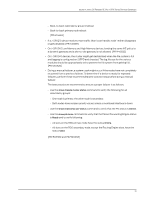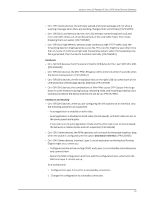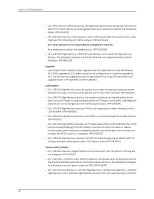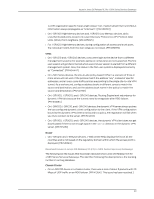Dell PowerConnect J-8208 Release Notes JUNOS version 10.3 - Page 36
Management and Administration, Power over Ethernet (PoE), On J-SRX210 Low Memory, J-SRX210 High Memory
 |
View all Dell PowerConnect J-8208 manuals
Add to My Manuals
Save this manual to your list of manuals |
Page 36 highlights
Junos 10.3 OS Release Notes and the user cannot obtain or configure any value under these filter options. [PR/460244] • On J-SRX100, J-SRX210, and J-SRX240 devices, when you have a large number of static routes configured, and if you have navigated to pages other than to page 1 in the Route Information table in the J-Web interface (Monitor>Routing>Route Information), changing the Route Table to query other routes refreshes the page but does not return you to page 1. For example, if you run the query from page 3 and the new query returns very few results, the Route Information table continues to display page 3 with no results. To view the results, navigate to page 1 manually. [PR/476338] • On J-SRX210 Low Memory, J-SRX210 High Memory, and J-SRX210 PoE devices, in the J-Web interface, Configuration>Routing>Static Routing does not display the IPv4 static route configured in rib inet.0. [PR/487597] • On J-SRX100 (low memory and high memory), J-SRX210 (low memory, high memory, and PoE), J-SRX240 (low memory and high memory) devices, CoS feature commits occur without validation messages, even if you have not made any changes. [PR/495603] • On J-SRX Series devices, in the J-Web interface, there is no support to change the T1 to E1 interface and vise versa. As a workaround, use the CLI to convert from T1 to E1 and vice versa. [PR/504944] • On J-SRX100, J-SRX210, and J-SRX240 devices, in the J-Web interface running on Firefox 3.0, the resource utilization does not load any data in the dashboard page. [PR/564165 ] • On J-SRX100, J-SRX210, and J-SRX240 devices, in the J-Web interface running on Firefox 3.0, Chassis Viewer sometimes fails to appear in J-Web. This behavior is inconsistent. [PR/564166 ] Management and Administration • On J-SRX240 devices, if a timeout occurs during the TFTP installation, booting the existing kernel using the boot command might crash the kernel. As a workaround, use the reboot command from the loader prompt. [PR/431955] • On J-SRX240 devices, when you configure the system log hostname as 1 or 2, the device goes to the shell prompt. [PR/435570] • On J-SRX240 devices, the Scheduler Oinker messages are seen on the console at various instances with various Mini-PIM combinations. These messages are seen during bootup, restarting fwdd, restarting chassisd, and configuration commits. [PR/437553] Power over Ethernet (PoE) • On J-SRX240 and J-SRX210 devices, the output of the PoE operational commands takes roughly 20 seconds to reflect a new configuration or a change in status of the ports. [PR/419920] • On J-SRX210 PoE devices managing AX411 Access Points, the device might not be able to synchronize time with the configured NTP Server. [PR/460111] • On J-SRX210 devices, the fourth access point connected to the services gateway fails to boot with the default PoE configuration. As a workaround, configure all the PoE 36