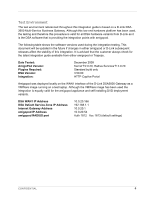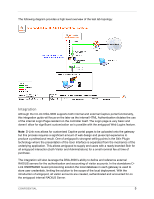Dell PowerConnect W Clearpass 100 Software D-Link DSA-3600 Integration Guide - Page 7
Step 1 - Create RADIUS NAS for D-Link DSA-3600 Gateway
 |
View all Dell PowerConnect W Clearpass 100 Software manuals
Add to My Manuals
Save this manual to your list of manuals |
Page 7 highlights
Step 1 - Create RADIUS NAS for D-Link DSA-3600 Gateway In order for the D-Link DSA-3600 to authenticate users it needs to be able to communicate with the amigopod RADIUS instance. This step configures the amigopod NAS definition for the DLink DSA-3600 Gateway. The RADIUS key used here needs to be configured exactly the same as what will be configured on the DSA-3600 for the RADIUS transactions to be successful. For simplicity we will use a shared secret of wireless. Please note this as it will be required in the first step of the D-Link DSA-3600 configuration. From the RADIUS Services!Network Access Servers screen click on the Create button to add a new NAS device. Enter the IP Address of the D-Link DSA-3600 Gateway, set the NAS Type as Other NAS and enter the key of wireless in the Shared Secret field. Click the Create NAS button to commit the change to the RADIUS database. CONFIDENTIAL 7