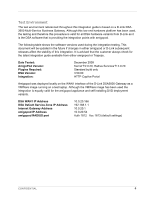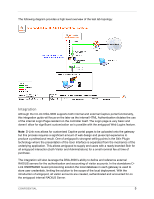Dell PowerConnect W Clearpass 100 Software D-Link DSA-3600 Integration Guide - Page 9
Step 3 - Create a Web-Login
 |
View all Dell PowerConnect W Clearpass 100 Software manuals
Add to My Manuals
Save this manual to your list of manuals |
Page 9 highlights
Step 3 - Create a Web-Login Page From the RADIUS Services!Web Logins page select the Create New Web Login page option at the bottom of the page. From the RADIUS Web Login page enter a name and description of the Web Login page you are creating. Optionally you can set a preferred page name that will make up the Web Login URL. In this example we have chosen to use dlink_login as the name and the resulting URL in this lab environment will be: http://10.0.20.54/dlink_login.php The Submit URL is made up of the Service Zone IP Address of the D-Link DSA-3600 and a URL suffix defined by D-Link to be: /loginpages/userlogin.shtml In the Lab network design, the Default Service Zone is being used for the basis of all subsequent configurations and therefore the default IP address used by D-Link on this interface is 192.168.1.1. Depending on your network design, the remaining Service Zones such as SZ1SZ4 may also be used and your submit URL should be updated to reflect these changes. CONFIDENTIAL 9