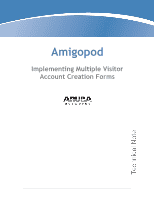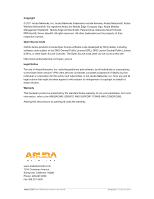Amigopod
|Technical Note
Implementing Multiple Visitor Account Creation Forms
|
3
Table of Contents
Introduction
..................................................................................................................................................
4
Audience
............................................................................................................................................................................
4
Document Overview
........................................................................................................................................................
4
Usage Scenarios
..............................................................................................................................................................
4
About Operator Profiles
..............................................................................................................................
5
Role-based access control
............................................................................................................................................
5
About Application Forms and Views
...........................................................................................................
6
Visitor management functions
.......................................................................................................................................
6
Form and view reference
................................................................................................................................................
6
Configuring Multiple Visitor Account Forms
..............................................................................................
7
Example solution architecture
.......................................................................................................................................
7
Check plugin versions
.....................................................................................................................................................
7
Define custom fields
........................................................................................................................................................
7
Create field to store employee’s department
..........................................................................................................
7
Create field to store guest’s visit information
.........................................................................................................
8
Define additional forms
.................................................................................................................................................
10
Create form for guest account creation
.................................................................................................................
10
Modify fields on guest account creation form
......................................................................................................
10
Create form for employee account creation
..........................................................................................................
14
Modify fields on guest account creation form
......................................................................................................
14
Configure form overrides
..............................................................................................................................................
17
Override forms for Reception and Front Desk
......................................................................................................
17
Override forms for Operations and Marketing
......................................................................................................
18
Test operator access
.................................................................................................................................................
19
Additional configuration steps
.....................................................................................................................................
21
Summary
..........................................................................................................................................................................
22