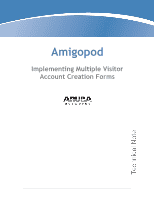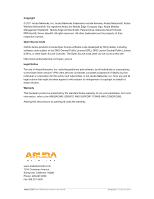Dell PowerConnect W Clearpass 100 Software Implementing Multiple Visitor Accou - Page 5
About Operator Profiles
 |
View all Dell PowerConnect W Clearpass 100 Software manuals
Add to My Manuals
Save this manual to your list of manuals |
Page 5 highlights
2 About Operator Profiles An operator profile determines what actions an operator is permitted to take when using the amigopod Visitor Management Appliance. Some of the settings in an operator profile may be overridden in a specific operator's account settings. These customized settings will take precedence over the default values defined in the operator profile. Role-based access control The amigopod Visitor Management Appliance supports role-based access control through the use of operator profiles. Each operator using the amigopod is assigned a profile which determines the actions that the operator may perform, as well as global settings such as the look and feel of the user interface. Using the operator profile editor, the forms and views used in the application may be customized for a specific operator profile, which enables advanced behaviors to be implemented as part of the role-based access control model. This process is shown in the diagram below. Figure 1: Role-based access control for multiple operator profiles. Amigopod |Technical Note Implementing Multiple Visitor Account Creation Forms |5