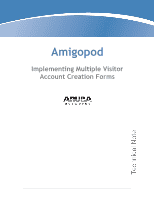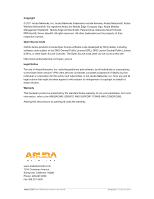Dell PowerConnect W Clearpass 100 Software Implementing Multiple Visitor Accou - Page 4
Introduction
 |
View all Dell PowerConnect W Clearpass 100 Software manuals
Add to My Manuals
Save this manual to your list of manuals |
Page 4 highlights
1 NOTE Introduction This technical note explains how to configure the amigopod Visitor Management Appliance to provide different visitor account creation forms to different operators. Using this advanced form of role-based access control allows for multiple different types of user to be created by authorized operators. Audience This document is intended for network administrators and system integrators deploying an amigopod-based visitor management solution. Basic familiarity with the amigopod Visitor Management Appliance is assumed. For in-depth information about the features and functions of the amigopod appliance, refer to the amigopod Deployment Guide. Document Overview The first section of this technical note describes the fundamental components of the amigopod role-based access control model, including operators, operator profiles, and the application forms and views used for visitor management. The next section contains a detailed configuration guide for deploying a solution consisting of multiple different forms for visitor account creation. The steps required to customize the fields, forms and operator profiles are explained. Usage Scenarios Use the configuration guidelines in this technical note if you want different operators to be able to manage different groups of visitor accounts. This technical note is also suitable for an environment where different operators must record different information when creating a visitor account, even if all operators will create visitor accounts using the same role. The configuration described here requires all visitor account management to be performed by an authorized operator (i.e. a user of the system that has logged into the amigopod GUI with a username and password). Different visitor self-registration instances may also be implemented to perform similar functions, but a self-registration instance may be accessed without operator authentication. This type of configuration will not be described further in this technical note. 4| Implementing Multiple Visitor Account Creation Forms Amigopod |Technical Note