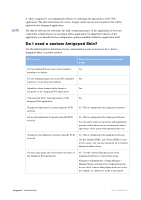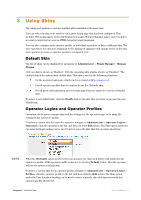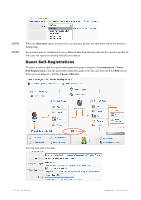Dell PowerConnect W Clearpass 100 Software Skin Installation TechNote - Page 10
Guest Self-Registrations
 |
View all Dell PowerConnect W Clearpass 100 Software manuals
Add to My Manuals
Save this manual to your list of manuals |
Page 10 highlights
NOTE NOTE When the (Default) option is selected for an operator profile, the skin used will be the system's default skin. An operator may be configured to use a different skin from that specified in the operator profile. In this case, the operator's setting will take precedence. Guest Self-Registrations To select a custom skin for a guest self-registration page, navigate to Customization > Guest Self-Registration, click the guest self-registration page in the list, and then click the Edit action. In the process diagram, click the Choose Skin link. You can then select the skin. 10 | Skin Installation Amigopod | Technical Note

10
| Skin Installation
Amigopod
| Technical Note
NOTE
When the
(Default)
option is selected for an operator profile, the skin used will be the system’s
default skin.
NOTE
An operator may be configured to use a different skin from that specified in the operator profile. In
this case, the operator’s setting will take precedence.
Guest Self-Registrations
To select a custom skin for a guest self-registration page, navigate to
Customization
>
Guest
Self-Registration
, click the guest self-registration page in the list, and then click the
Edit
action.
In the process diagram, click the
Choose Skin
link.
You can then select the skin.