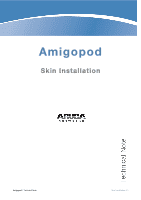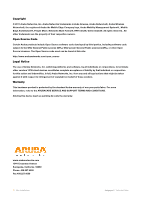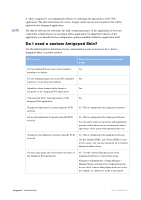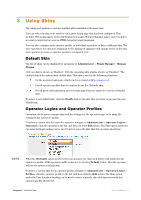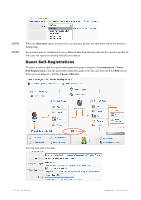Dell PowerConnect W Clearpass 100 Software Skin Installation TechNote - Page 5
Do I need a custom Amigopod Skin?
 |
View all Dell PowerConnect W Clearpass 100 Software manuals
Add to My Manuals
Save this manual to your list of manuals |
Page 5 highlights
NOTE A "skin" is applied to your Amigopod software to customize the appearance of the Web application. The skin determines the colors, images, styles, layout and navigation that will be applied to the Amigopod application. The skin is only used to customize the basic visual appearance of the application. It does not control the actual behavior or operation of the application. To adjust the behavior of the application, you should use the configuration options available within the application itself. Do I need a custom Amigopod Skin? Use the following list to determine if your customization needs are best met by a custom Amigopod skin, or another method. If I want to... Should I purchase a custom Amigopod Skin? Use my existing Web site to provide a branded Yes experience to visitors Use my existing intranet site to provide a branded Yes experience to operators and visitors Adjust the colors, images, styles, layout or Yes navigation of the Amigopod Web application Customize the basic visual appearance of the Yes Amigopod Web application Change the login form for a guest using the Wi-Fi network No. This is configured in the Amigopod software. Set up self-registration for guests using the Wi-Fi network No. This is configured in the Amigopod software. You can select a skin to use for the self-registration process, which allows you to customize the visual appearance of the guest self-registration process. Change the text displayed to guests using the Wi-Fi network. No. This is configured in the Amigopod software. Use the "Header HTML" and "Footer HTML" to add text to a page. You can also customize all text that is displayed within a form. Choose a logo image and color scheme for users of the Amigopod Web application No. Use the Custom Skin that is part of the Amigopod software to control these items. Navigate to Administrator > Plugin Manager > Manage Plugins, and select the Configuration item for one of the Custom Skin plugins in the list. Select the "Simple" or "Advanced" mode to get started. Amigopod | Technical Note Skin Installation | 5