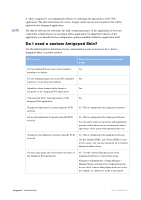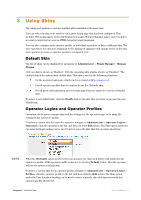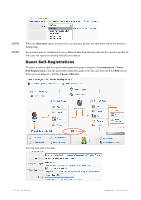Dell PowerConnect W Clearpass 100 Software Skin Installation TechNote - Page 8
Administrator, Plugin Manager, Manage Plugins, Enable
 |
View all Dell PowerConnect W Clearpass 100 Software manuals
Add to My Manuals
Save this manual to your list of manuals |
Page 8 highlights
Once the plugin update has completed, you will see a success message regarding the installation. If there are no updates, there is a chance the skin has already been downloaded. Navigate to Administrator > Plugin Manager > Manage Plugins and check the list under the "Skin Plugins" heading for your skin. If it is not there, please contact [email protected]. If this is the first custom skin that has been installed on the Amigopod server, it will automatically be enabled and become the default skin. If the application's skin does not automatically change, find your skin plugin in the list, and then click the Enable link. If the skin is enabled, but you would prefer to continue to use the default Aruba Amigopod skin, find the Aruba Amigopod Skin in the list and click Enable. 8 | Skin Installation Amigopod | Technical Note