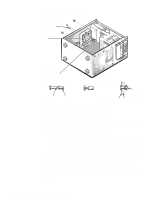Dell PowerEdge 2200 Service Manual - Page 53
Hard-Disk Drives, Hard-Disk Drive Removal
 |
View all Dell PowerEdge 2200 manuals
Add to My Manuals
Save this manual to your list of manuals |
Page 53 highlights
Hard-Disk Drives hard-disk drive hard-disk drive bracket alignment rails left alignment tab hard-disk drive mounting screws (4) right alignment tab (on outside of bracket) Figure 4-10. Hard-Disk Drive Removal mounting screws (4) The hard-disk drives are mounted inside a hard-disk drive bracket. The harddisk drive bracket must be removed before a hard-disk drive can be removed. To remove a hard-disk drive, follow these steps: 1. Carefully lay the computer on its right side. 2. Disconnect the DC power cable and the SCSI interface cable from the back of each hard-disk drive installed in the hard-disk drive bracket. 3. Remove the four mounting screws that attach the hard-disk drive bracket to the front of the computer chassis. 4. Slide the hard-disk drive bracket toward the back of the computer until the alignment tabs disengage from the alignment rails; then lift it out of the computer. 5. Remove the four hard-disk drive mounting screws from the hard-disk drive; then slide the drive out of the bracket. 6. Record the setting of the SCSI address jumpers and SCSI bus termination jumper. When you reinstall a hard-disk drive, set the SCSI address jumpers and the SCSI bus termination jumper to the settings you recorded. Be sure you position the hard-disk drive against the side and back tabs inside the hard-disk drive bracket (the mounting holes in the hard-disk drive bracket align with the screw holes in the hard-disk drive). Removing and Replacing Parts 4-11