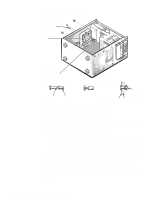Dell PowerEdge 2200 Service Manual - Page 56
System Cooling Fan, System Cooling-Fan Removal
 |
View all Dell PowerEdge 2200 manuals
Add to My Manuals
Save this manual to your list of manuals |
Page 56 highlights
System Cooling Fan system cooling-fan mounting pushfasteners (4) system cooling fan system cooling-fan connector (FAN) push-fastener removed new push-fastener push-fastener installed plunger plunger barrel back wall of chassis Figure 4-13. System Cooling-Fan Removal system cooling fan To remove the system cooling fan, follow these steps: 1. Carefully lay the computer on its right side. 2. Disconnect the system cooling-fan cable from the FAN connector on the system board (see Figure 4-14). 3. To loosen the system cooling fan from the chassis: a. Push the plunger of each of the four push-fasteners toward the back of the chassis, using a small flat-blade screwdriver (or another small flat object). b. Pull the plungers completely out of the push-fasteners on the back wall of the chassis. 4. Remove the system cooling fan and the push-fastener barrels from the chassis. To replace the system cooling fan, use four new push-fasteners. (New pushfasteners have the plunger inserted part-way into the barrel.) Align the mounting holes in the system cooling fan with the holes in the back wall of the chassis. Insert each push-fastener completely; then push in the plunger to lock the fastener. 4-14 Dell PowerEdge 2200 Systems Service Manual