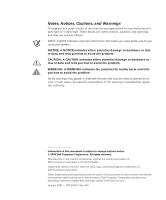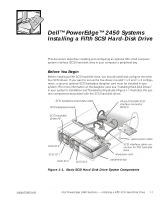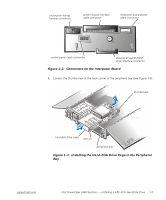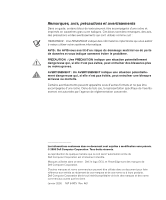Dell PowerEdge 2450 SCSI Backplane Daughter Card (.pdf) - Page 5
Connectors on the Interposer Board, Installing the Hard-Disk Drive Cage in the Peripheral - fan
 |
View all Dell PowerEdge 2450 manuals
Add to My Manuals
Save this manual to your list of manuals |
Page 5 highlights
cooling fan wiring harness connector system board interface cable connector interposer board power cable connector control panel cable connector diskette drive/CD-ROM drive interface connector Figure 1-2. Connectors on the Interposer Board 6. Loosen the thumbscrew at the back corner of the peripheral bay (see Figure 1-3). thumbscrew hard-disk drive cage rails (2) peripheral bay Figure 1-3. Installing the Hard-Disk Drive Cage in the Peripheral Bay support.dell.com Dell PowerEdge 2450 Systems - Installing a Fifth SCSI Hard-Disk Drive 1-3
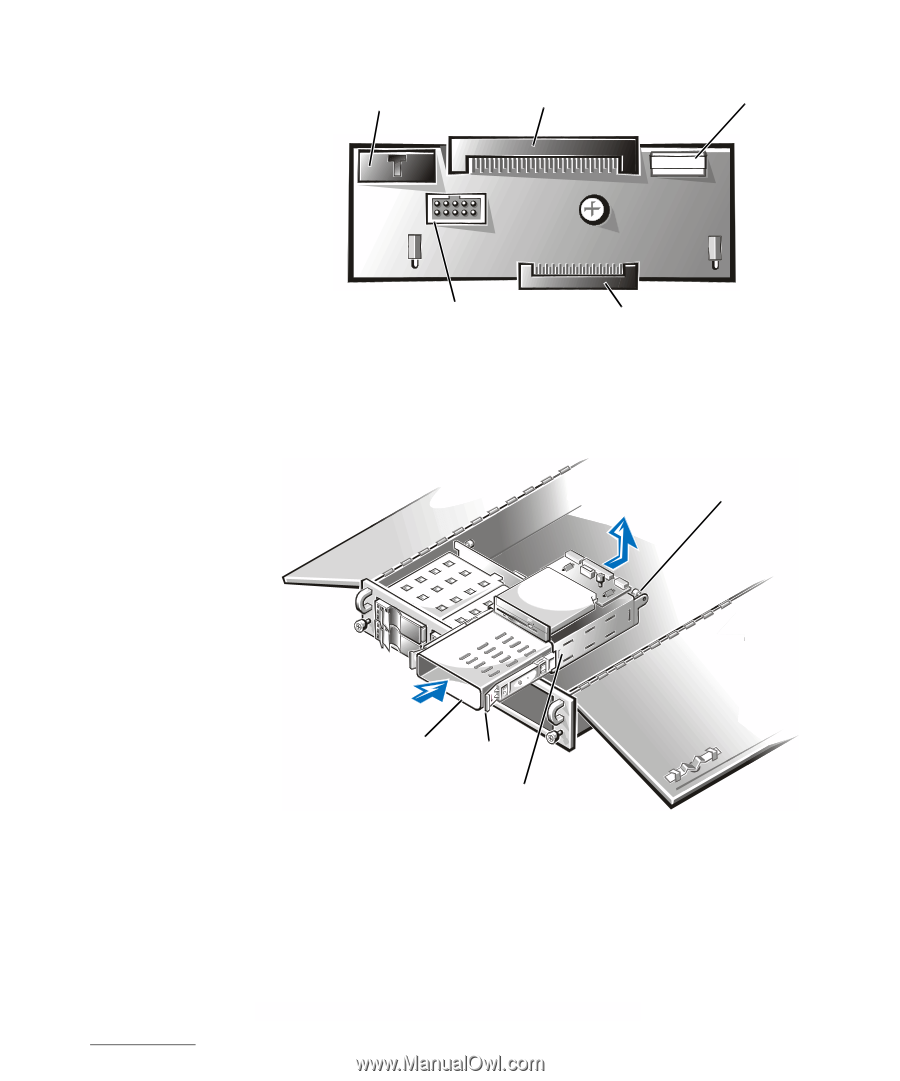
support.dell.com
Dell PowerEdge 2450 Systems
—
Installing a Fifth SCSI Hard-Disk Drive
1-3
Figure 1-2.
Connectors on the Interposer Board
6.
Loosen the thumbscrew at the back corner of the peripheral bay (see Figure 1-3).
Figure 1-3.
Installing the Hard-Disk Drive Cage in the Peripheral
Bay
system board interface
cable connector
interposer board power
cable connector
cooling fan wiring
harness connector
control panel cable connector
diskette drive/CD-ROM
drive interface connector
thumbscrew
peripheral bay
hard-disk drive cage
rails (2)