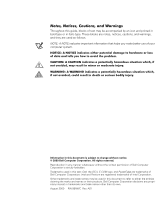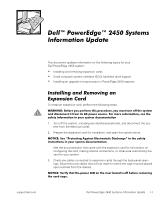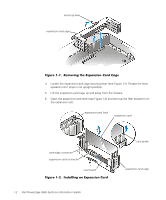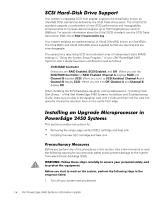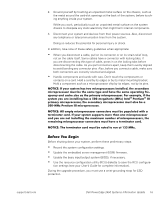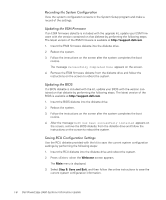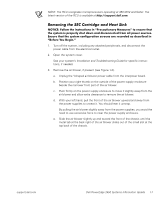Dell PowerEdge 2450 Activating the Dell PERC 3/Si (.pdf) - Page 4
upward until it stops in an upright position.
 |
View all Dell PowerEdge 2450 manuals
Add to My Manuals
Save this manual to your list of manuals |
Page 4 highlights
securing lever expansion-card cage 4. Locate the expansion-card cage securing lever (see Figure 1-1). Rotate the lever upward until it stops in an upright position. 5. Lift the expansion-card cage up and away from the chassis. 6. Open the expansion-card latch (see Figure 1-2) and remove the filler bracket from the expansion slot. expansion-card latch expansion card card-edge connector expansion-card connector riser board 1-2 Dell PowerEdge 2450 Systems Information Update card guide expansion-card cage
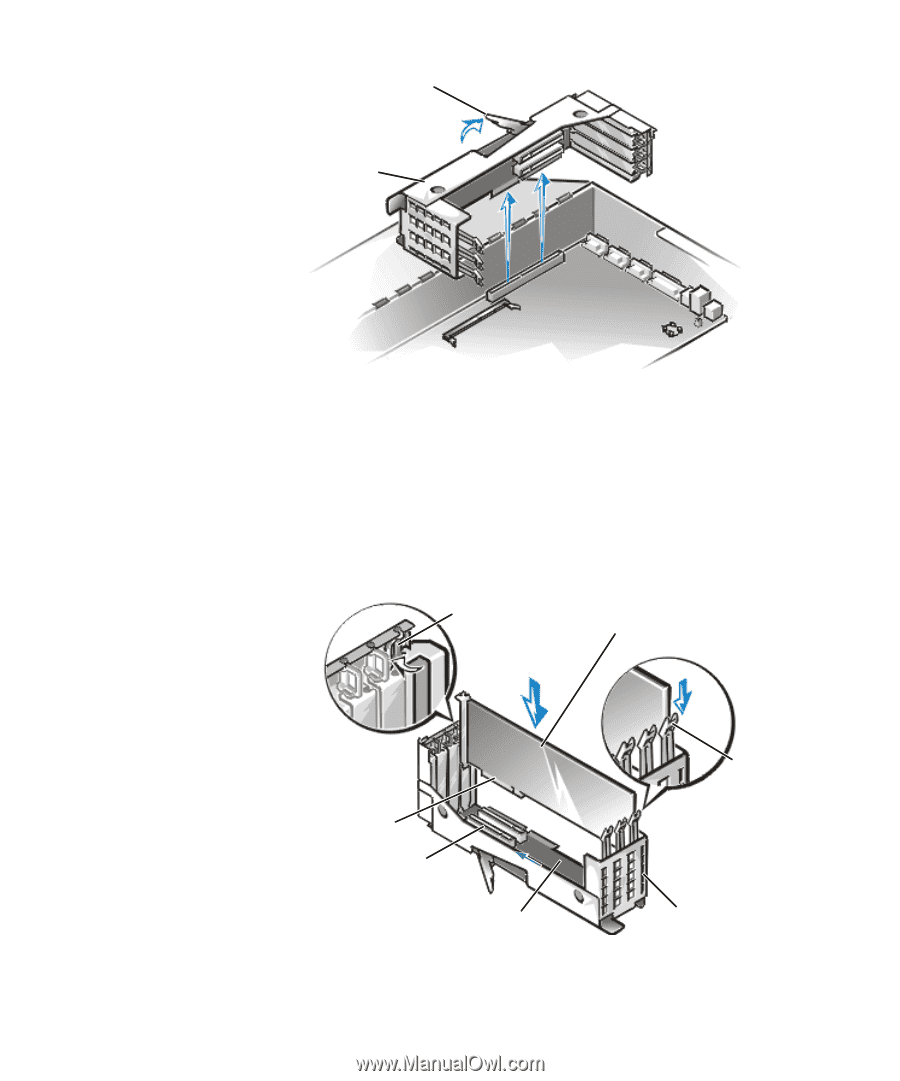
1-2
Dell PowerEdge 2450 Systems Information Update
±²³´µ¶·¸¹¸º··»¶¼½¾²¿³·ÀÁ¶·ÂÃÄſƲ½¿¹ÇŵȷÇų¶
4.
Locate the expansion-card cage securing lever (see Figure 1-1). Rotate the lever
upward until it stops in an upright position.
5.
Lift the expansion-card cage up and away from the chassis.
6.
Open the expansion-card latch (see Figure 1-2) and remove the filler bracket from
the expansion slot.
±²³´µ¶·¸¹Éº··Ê¿ÆÀÅË˲¿³·Å¿·ÂÃÄſƲ½¿·ÇŵÈ
securing lever
expansion-card cage
expansion-card cage
expansion card
card-edge connector
expansion-card connector
riser board
expansion-card latch
card guide