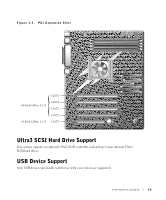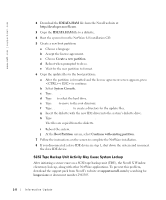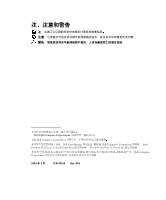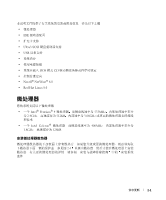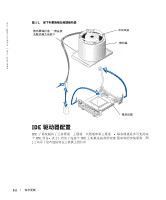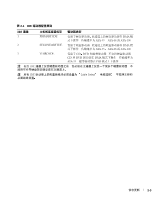Dell PowerEdge 600SC Information Update - Page 12
Unmounting a Diskette Drive While Using Dell OpenManage™, Server Assistant, Reboot the system. - not start
 |
View all Dell PowerEdge 600SC manuals
Add to My Manuals
Save this manual to your list of manuals |
Page 12 highlights
www.dell.com | support.dell.com d Save the file. e Reboot the system to implement the change. 3 If your system uses the LInux LOader (LILO), update the system configuration as follows: a Log in as root. b Open the /etc/lilo.conf file in a text editor. c Add the following text to the file: append="/dev/ht0=ide-scsi" d Save the file. e Run lilo to implement the change. f Reboot the system. Unmounting a Diskette Drive While Using Dell OpenManage™ Server Assistant If you encounter difficulty unmounting the diskette drive while using Dell OpenManage Server Assistant, use the omawsd stop command to temporarily stop the Server Assistant service, and then unmount the drive. To restart the service, use the omawsd start command. 1-10 Information Update