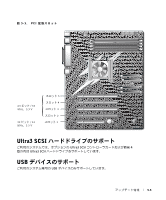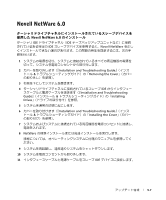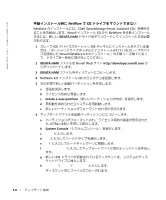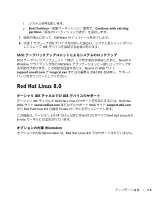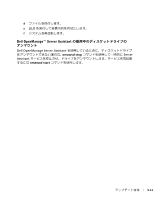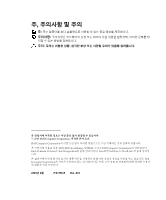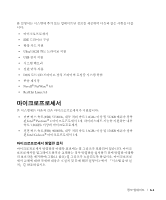Dell PowerEdge 600SC Information Update - Page 64
etc/rc.d/rc.local, boot/grub/grub.conf, etc/lilo.conf, Red Hat Linux 8.0, IDE-SCSI, GRand Unified Boot
 |
View all Dell PowerEdge 600SC manuals
Add to My Manuals
Save this manual to your list of manuals |
Page 64 highlights
www.dell.com | support.dell.com Red Hat Linux 8.0 での IDE Red Hat Linux 8.0 IDE IDE-SCSI 1 etc/rc.d/rc.local rmmod ide-tape modprobe ide-scsi hdparm -d0 /dev/hdx (x mt -f /dev/st0 stopoptions no-blklimits メモ:/dev/st0 dev/nst0 option および mt -f /dev/nst0 [option 2 GRand Unified Boot(GRUB a root b boot/grub/grub.conf c /dev/ht0=ide-scsi kernel kernel /vmlinux-2.4.18-14 ro root=LABEL=/ /dev/ht0=idescsi d e 3 LInux LOader(LILO a root b etc/lilo.conf c append="/dev/ht0=ide-scsi" 5-10
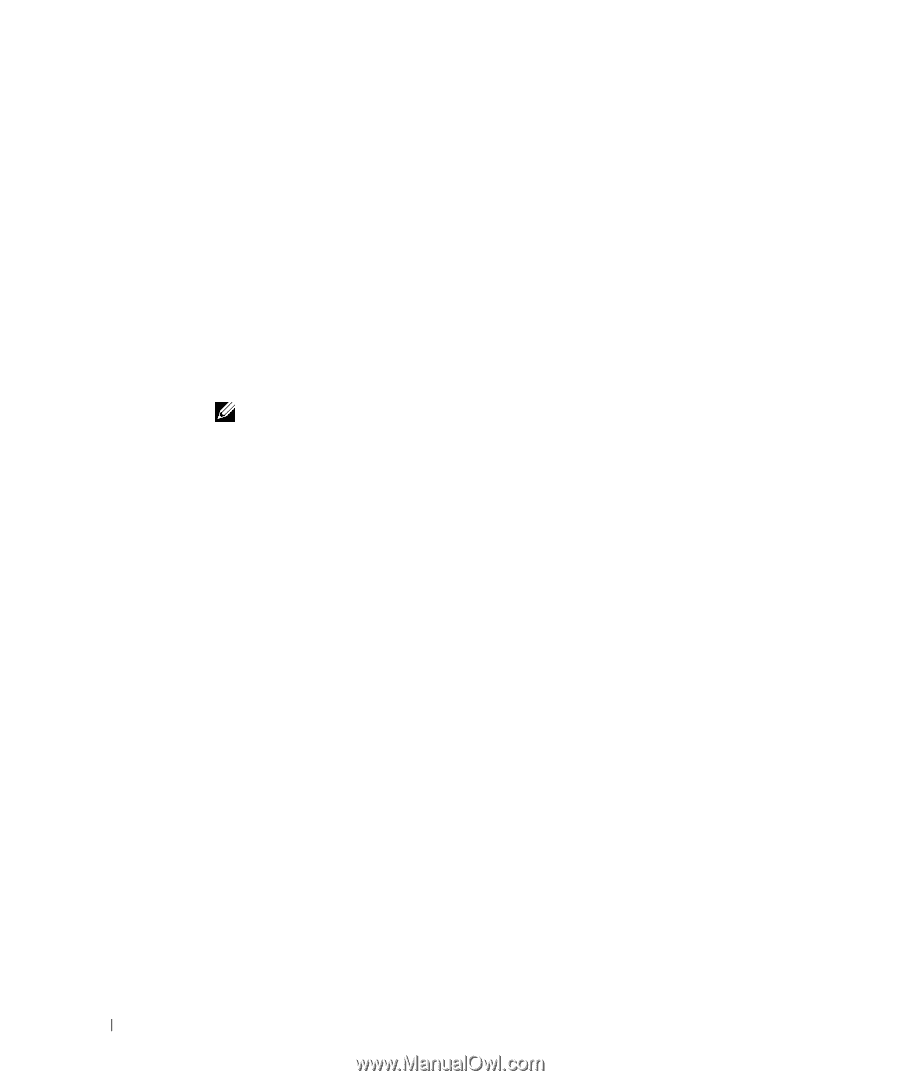
5-10
アップデート情報
www.dell.com | support.dell.com
Red Hat Linux 8.0
での
IDE
テープバックアップユニットの使い方
Red Hat Linux 8.0
を実行しているシステムで
IDE
テープドライブを使用するには、
テープバックアップユニット用の
IDE-SCSI
ドライバをインストールします。
1
テキスト
エ
ディタを使用して、
/etc/rc.d/rc.local
ファイルに次の行を追加し
ます。
rmmod ide-tape
modprobe ide-scsi
hdparm -d0 /dev/hd
x
(
x
はテープドライブに
割
り
当
てるドライブ
文字
です)
mt -f /dev/st0 stopoptions no-blklimits
メモ:
/dev/st0
オプションを使用すると、テープバックアップ後にテープを巻き
戻し、次のバックアップが発生すると元のデータが上書きされます。データをアー
カイブする場合は、
/dev/nst0 option
および
mt -f /dev/nst0 [option]
コマンドを使用して、過去のアーカイブファイルを保存します。
2
システムで
GRand Unified Boot
(
GRUB
)ローダを使用している場合は、次の
手順でシステム設定をアップデートします。
a
root
としてログインします。
b
テキスト
エ
ディタで
/
boot/grub/grub.conf
ファイルを
開
きます。
c
/dev/ht0=ide-scsi
を下の
例
のように
kernel
で
始
まるすべての行に追
加します。
kernel /vmlinux-2.4.18-14 ro root=LABEL=/ /dev/ht0=ide-
scsi
d
ファイルを保
存
します。
e
システムを再起動して、
変更
内
容
を
有
効にします。
3
システムで
LInux LOader
(
LILO
)を使用している場合は、次の手順でシステム
設定をアップデートします。
a
root
としてログインします。
b
テキスト
エ
ディタで
/etc/lilo.conf
ファイルを
開
きます。
c
次のテキストをファイルに追加します。
append="/dev/ht0=ide-scsi"