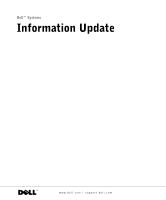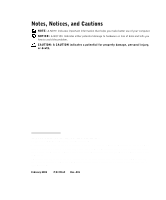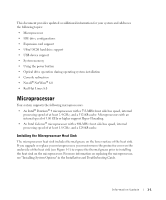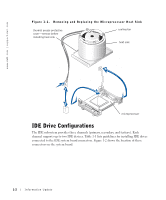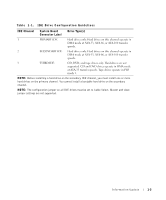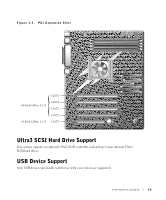Dell PowerEdge 600SC Information Update - Page 3
Microprocessor, Installing the Microprocessor Heat Sink - memory
 |
View all Dell PowerEdge 600SC manuals
Add to My Manuals
Save this manual to your list of manuals |
Page 3 highlights
This document provides updated or additional information for your system and addresses the following topics: • Microprocessor • IDE drive configurations • Expansion card support • Ultra3 SCSI hard drive support • USB device support • System memory • Using the power button • Optical drive operation during operating system installation • Console redirection • Novell® NetWare® 6.0 • Red Hat Linux 8.0 Microprocessor Your system supports the following microprocessors: • An Intel® Pentium® 4 microprocessor with a 533-MHz front side bus speed, internal processing speed of at least 2.4 GHz, and a 512-KB cache. Microprocessors with an internal speed of 3.06 GHz or higher support Hyper-Threading. • An Intel Celeron® microprocessor with a 400-MHz front side bus speed, internal processing speed of at least 1.8 GHz, and a 128-KB cache. Installing the Microprocessor Heat Sink The microprocessor heat sink includes thermal grease on the lower surface of the heat sink. If you upgrade or replace your microprocessor, you must remove the protective cover on the underside of the heat sink (see Figure 1-1) to expose the thermal grease prior to installing the heat sink on the microprocessor. For more information on replacing the microprocessor, see "Installing System Options" in the Installation and Troubleshooting Guide. Information Update 1-1