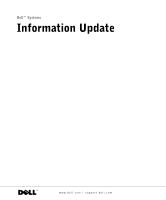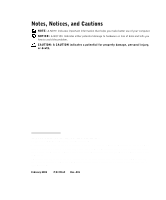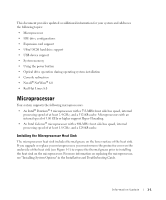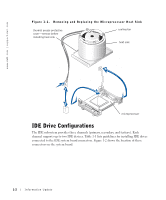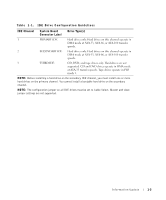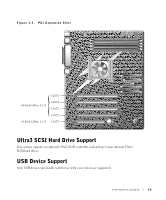Dell PowerEdge 600SC Information Update - Page 4
IDE Drive Configurations - fan
 |
View all Dell PowerEdge 600SC manuals
Add to My Manuals
Save this manual to your list of manuals |
Page 4 highlights
www.dell.com | support.dell.com Figure 1-1. Removing and Replacing the Microprocessor Heat Sink thermal grease protective cover-remove before installing heat sink cooling fan heat sink microprocessor IDE Drive Configurations The IDE subsystem provides three channels (primary, secondary, and tertiary). Each channel supports up to two IDE devices. Table 1-1 lists guidelines for installing IDE drives connected to the IDE system board connectors. Figure 1-2 shows the location of these connectors on the system board. 1-2 Information Update

1-2
Information Update
www.dell.com | support.dell.com
Figure 1-1.
Removing and Replacing the Microprocessor Heat Sink
IDE Drive Configurations
The IDE subsystem provides three channels (primary, secondary, and tertiary). Each
channel supports up to two IDE devices. Table 1-1 lists guidelines for installing IDE drives
connected to the IDE system board connectors. Figure 1-2 shows the location of these
connectors on the system board.
microprocessor
heat sink
cooling fan
thermal grease protective
cover—remove before
installing heat sink