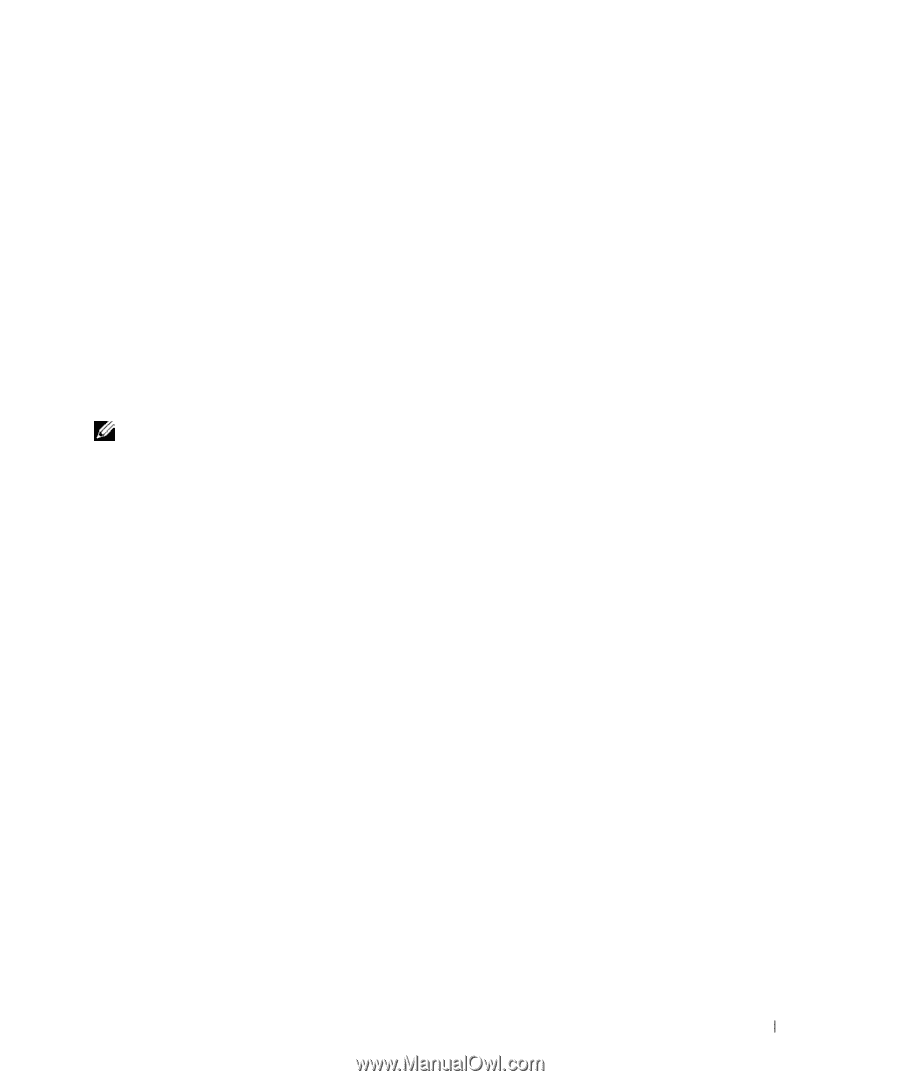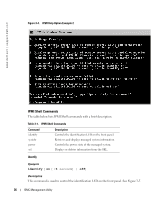Dell PowerEdge 7250 Product Guide (.htm) - Page 35
IPMI Shell Global Options, Synopsis, Description, Options
 |
View all Dell PowerEdge 7250 manuals
Add to My Manuals
Save this manual to your list of manuals |
Page 35 highlights
IPMI Shell Global Options IPMI Shell has the following global options: IPMI Session Option -ip Synopsis ipmish -ip bmc_ip_address | bmc_hostname -u username -p password Description This option is used to establish a connection to a remote managed system using the LAN channel. The IP port specified in installation (default value is 623) is used unless another port has been configured. Options NOTE: The following options cannot be used independently. One or more IPMISH command must follow the option. -ip bmc_ip_address | bmc_hostname Specifies the IP address or hostname of the remote managed system. -u username Specifies the BMC username used to connect to the system. -p password Specifies the BMC user password used to connect to the system. IPMI Session Option -com Synopsis ipmish -com serial_port -baud baud_rate -flow flow_control -u username -p password Description This option is used to establish a connection to a remote managed system using the serial channel. BMC Management Utility 33