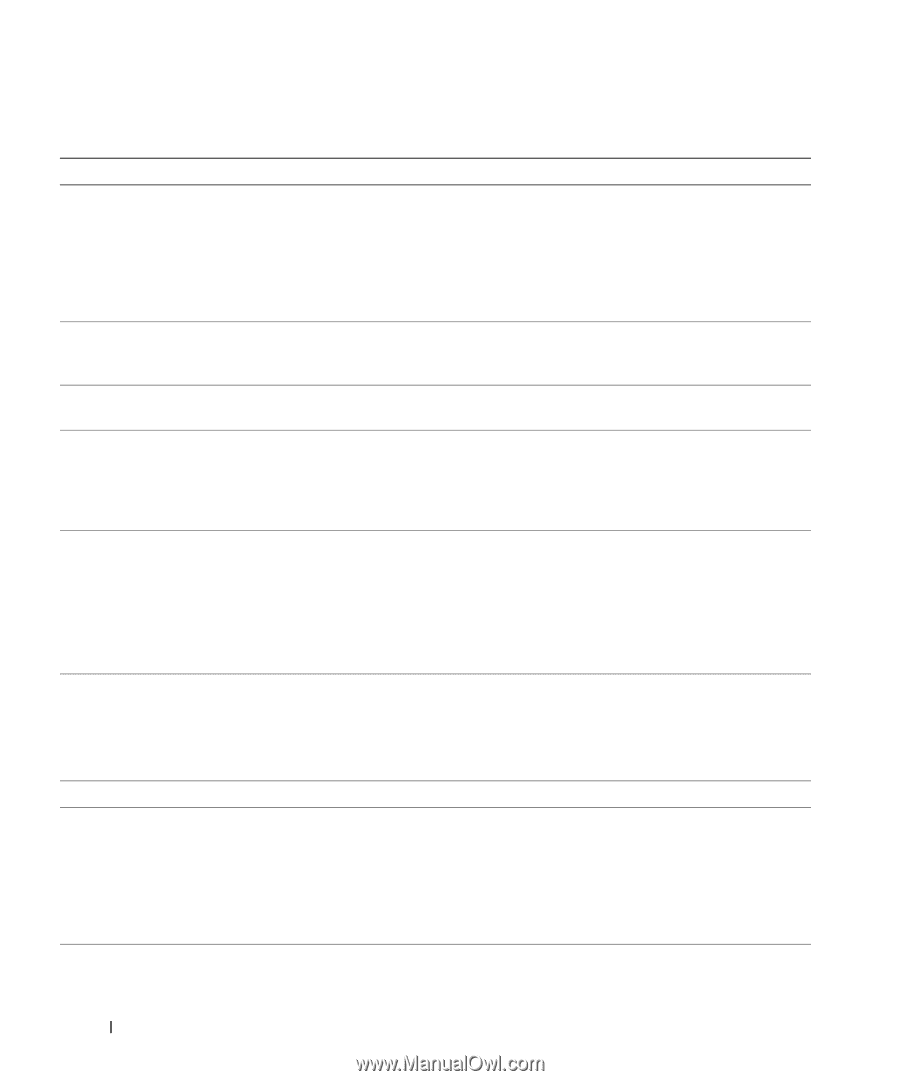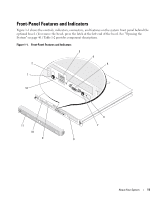Dell PowerEdge 860 Hardware Owner's Manual (PDF) - Page 16
Table 1-4., System Messages, Message, Causes, Corrective Actions, Caution! NVRAM_CLR jumper - bios
 |
View all Dell PowerEdge 860 manuals
Add to My Manuals
Save this manual to your list of manuals |
Page 16 highlights
Table 1-4. System Messages Message Causes Corrective Actions Amount of available memory limited to 256MB The OS Install Mode option in the System Setup program is set to On. This limits the amount of available memory to 256 MB because some operating systems will not complete installation with more than 2 GB of system memory. After the operating system is installed, enter the System Setup program and set the OS Install Mode option to Off. See your Hardware Owner's Manual for details. Attempting to update Remote Configuration. Please wait.... Remote Configuration is in progress. Wait until the process is complete. BIOS Update Attempt Failed! Remote BIOS update attempt failed. Retry the BIOS update. If the problem persists, see "Getting Help" on page 103. Caution! NVRAM_CLR jumper NVRAM_CLR jumper is installed. is installed on system board. Check the System Setup configuration settings. See "Using the System Setup Program" on page 29. Remove the NVRAM_CLR jumper. See Figure 6-1 for jumper locations. Data error The diskette drive or hard drive cannot read the data. For the operating system, run the appropriate utility to check the file structure of the diskette drive or hard drive. See your operating system documentation for information on running these utilities. Decreasing available memory One or more memory modules might Reinstall the memory modules and, if be improperly seated or faulty. necessary, replace them. See "System Memory" on page 67. See "Troubleshooting System Memory" on page 88. Diskette read failure Faulty or improperly inserted diskette. Replace the diskette. Diskette subsystem reset failed Faulty diskette drive or optical drive controller. Ensure that the diskette drive and optical drive cables are properly connected. See "Troubleshooting a USB Device" on page 83 and "Troubleshooting an Optical Drive" on page 89. If the problem persists, see "Getting Help" on page 103. Drive not ready Diskette missing or improperly inserted in diskette drive. Reinsert or replace the diskette. 16 About Your System