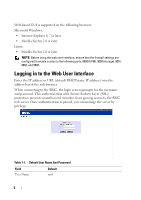Dell PowerEdge C5220 Using the Baseboard Management Controller - Page 10
Server Identify, The Server Identify displays the indicator LED status. You can select
 |
View all Dell PowerEdge C5220 manuals
Add to My Manuals
Save this manual to your list of manuals |
Page 10 highlights
Server Identify The Server Identify page displays the indicator LED status. You can select a Server Identify Operation to control the indicator LED functions. Table 1-3. Server Identify Item Description Current Server Identify Displays the current server identify status is on or off. Server Identify Select the server identify LED operation: Operation • ON • OFF • Blink Server Identify Timeout You can set the timeout value when you select the Blink operation. The range is between 1 to 255 seconds, but note 255s is blinking continuously. Perform Action Click to execute the selected Server Identify Operation. 10

10
Server Identify
The Server Identify page displays the indicator LED status. You can select a
Server Identify Operation to control the indicator LED functions.
Table 1-3.
Server Identify
Item
Description
Current Server Identify
Displays the current server identify status is on or off.
Server Identify
Operation
Select the server identify LED operation:
•
ON
•
OFF
•
Blink
Server Identify Timeout
You can set the timeout value when you select the Blink
operation. The range is between 1 to 255 seconds, but note
255s is blinking continuously.
Perform Action
Click to execute the selected Server Identify Operation.