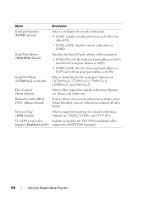Dell PowerEdge C8000 Dell PowerEdge C8000 Hardware Owner's Manual - Page 97
Enabled, Power On, Immediate, Interrupt NMI when an uncorrectable PCI Express
 |
View all Dell PowerEdge C8000 manuals
Add to My Manuals
Save this manual to your list of manuals |
Page 97 highlights
Option ACPI SPMI Table (Enabled default) Set BMC LAN Configuration Remote Access Configuration Restore on AC Power Loss (Power On default) Power Staggering AC Recovery (Immediate default) Power Button (Enabled default) View System Event Log Event Logging (Enabled default) NMI on Error (Enabled default) Description When enabled, BIOS enables Advanced Configuration and Power Interface (ACPI) Service Processor Management Interface (SPMI) table for IPMI driver installation. When disabled, BIOS disables the ACPI SPMI table for BMC ROM update. Press to set the BMC network. Press to configure serial port settings related to console redirection. Select the power state when the AC power is back. • Power Off: System remains off until the power button is pressed. • Last State: System reverts to the last power state before power loss. • Power On: System switches back on after the AC power loss. Set the time period for the system to turn back on from an AC power loss once power is resumed. • Immediate: Power On (No Delay) • Random: Auto • User Defined: User defined delay time. When enabled, the power button can turn the system's power off. When disabled, the power button can only turn on system power. Press to view the BMC system event log. Enables or disables BIOS to log system events. Enables or disables BIOS to generate an Non-masked Interrupt (NMI) when an uncorrectable PCI Express error occurs. Using the System Setup Program 97