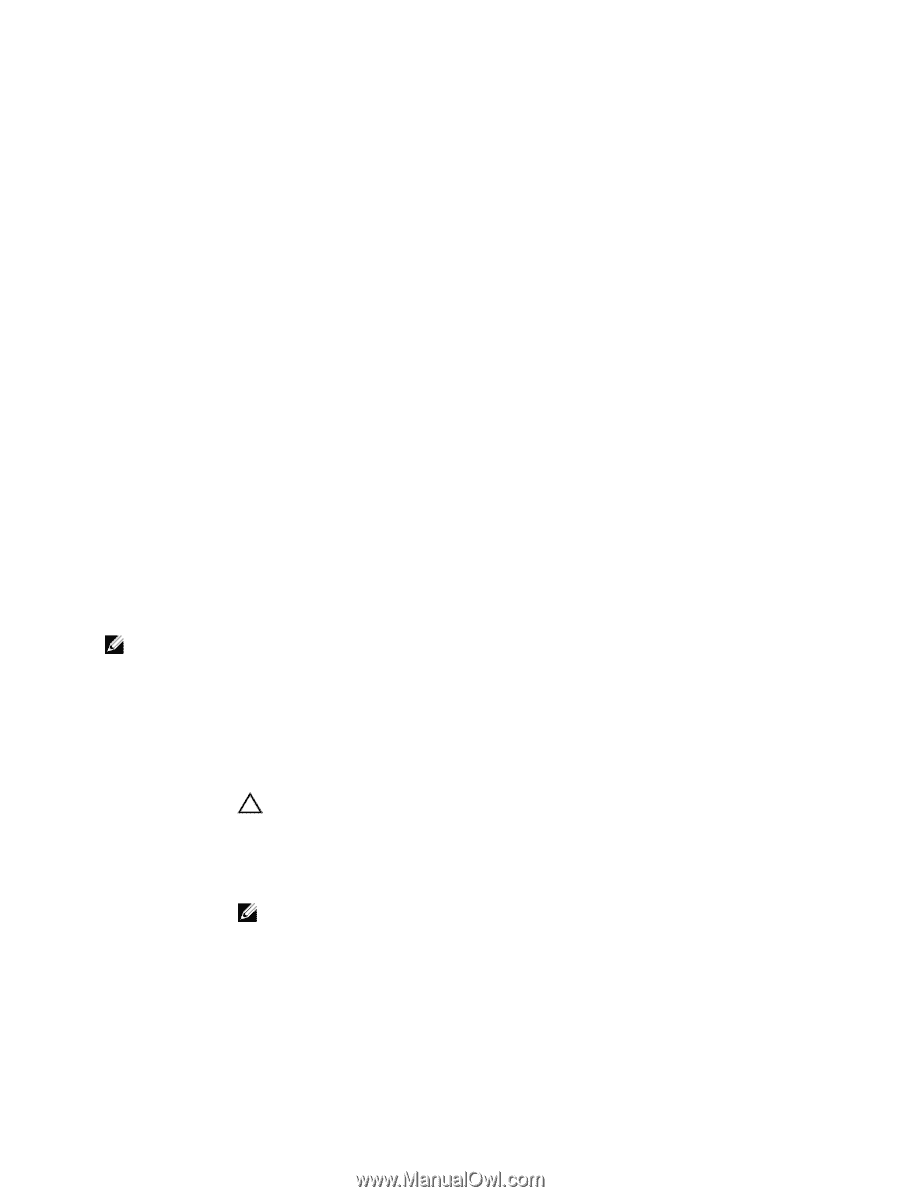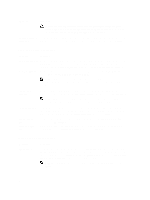Dell PowerEdge External Media System 1434 Dell PowerEdge R720 and R720xd Owner - Page 26
SATA Settings Screen, BIOS disables the UEFI Boot Settings menu.
 |
View all Dell PowerEdge External Media System 1434 manuals
Add to My Manuals
Save this manual to your list of manuals |
Page 26 highlights
Menu Item Level 2 Cache Level 3 Cache Number of Cores Description Displays the total L2 cache. Displays the total L3 cache. Displays the number of cores per processor. SATA Settings Screen Menu Item Embedded SATA Port A Port B Port C Port D Port E Port F Description Allows the embedded SATA to be set to Off, ATA, AHCI, or RAID mode. By default, Embedded SATA is set to AHCI Mode. Auto enables BIOS support for the device attached to SATA port A. By default, Port A is set to Auto. Auto enables BIOS support for the device attached to SATA port B. By default, Port B is set to Auto. Auto enables BIOS support for the device attached to SATA port C. By default, Port C is set to Auto. Auto enables BIOS support for the device attached to SATA port D. By default, Port D is set to Auto. Auto enables BIOS support for the device attached to SATA port E. By default, Port E is set to Auto. Auto enables BIOS support for the device attached to SATA port F. By default, Port F is set to Auto. NOTE: Ports A, B, C, and D are used for the backplane drives, port E for the optical drive (CD/DVD), and port F for the tape drive. Boot Settings Screen Menu Item Boot Mode Description Allows you to set the boot mode of the system. CAUTION: Switching the boot mode may prevent the system from booting if the operating system is not installed in the same boot mode. If the operating system supports UEFI, you can set this option to UEFI. Setting this field to BIOS allows compatibility with non-UEFI operating systems. By default, the Boot Mode option is set to BIOS. NOTE: Setting this field to UEFI disables BIOS Boot Settings menu. Setting this field to BIOS disables the UEFI Boot Settings menu. Boot Sequence Retry Allows you to enable or disable the boot sequence retry feature. If this field is enabled and the system fails to boot, the system reattempts the boot sequence after 30 seconds. By default, the Boot Sequence Retry option is set to Disabled. 26