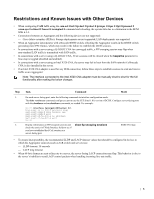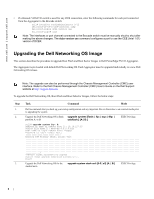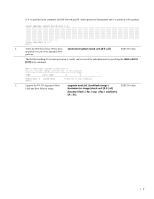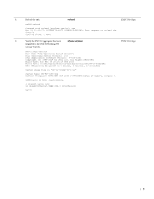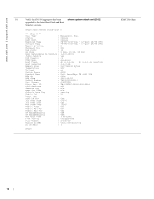Dell PowerEdge FX2 FN I/O Aggregator Release Notes - Page 6
Upgrading the Dell Networking OS Image
 |
View all Dell PowerEdge FX2 manuals
Add to My Manuals
Save this manual to your list of manuals |
Page 6 highlights
www.dell.com | support.dell.com • If a Brocade VDX6730 switch is used for any DCB connection, enter the following commands for each port connected from the Aggregator to the Brocade switch: Dell# interface tenGigabitEthernet 0/12 Dell(conf-if-te-0/12)# protocol lldp Dell(conf-lldp)# dcbx version cee Dell(conf-lldp)# exit Note: The interfaces or port channel connected to the Brocade switch must be manually shut/no shut after making the above changes. The dcbx version cee command configures a port to use the CEE (Intel 1.01) version of DCBX. Upgrading the Dell Networking OS Image This section describes the procedure to upgrade Boot Flash and Boot Sector Images in Dell PowerEdge FN I/O Aggregator. The Aggregator is pre-loaded with default Dell Networking OS. Each Aggregator must be upgraded individually to a new Dell Networking OS release. Note: The upgrade can also be performed through the Chassis Management Controller (CMC) user interface. Refer to the Dell Chassis Management Controller (CMC) User's Guide on the Dell Support website at http://support.dell.com. To upgrade the Dell Networking OS, Boot Flash and Boot Selector Images, follow the below steps: Step 1. 2. 3. Task Command Mode Dell recommends that you back up your startup configuration and any important files or directories to an external media prior to upgrading the system. Upgrade the Dell Networking OS in flash upgrade system [flash: | ftp: | scp: | tftp: | partition A: or B: usbflash:] [A:| B:] EXEC Privilege Dell# upgrade system ftp: A: Address or name of remote host []: 10.16.127.35 Source file name []: FTOS-XL-9.6.0.0.bin User name to login remote host: ftpuser Password to login remote host Erasing IOM Primary Image, please wait ...! 44875621 bytes successfully copied System image upgrade completed successfully. Dell# Upgrade the Dell Networking OS for the stacked units. upgrade system stack-unit [0-5 | all] [A: | B:] EXEC Privilege 6|